What file types are supported?
Video Formats:
- AVI (Xvid, MPEG 1/2/4, AVC, H.264), MPG/MPEG, VOB, ISO (DVD, BD), TS/TP/TRP (MPEG-2), M2TS/MP4/MOV (AVC, H.264), MKV (AVC, H.264, MPEG 2/4), FLV, ASF (VC-1, WMV9)
Audio:
- MP3, WAV, AAC, MKA, FLAC, WMA, APE, OGG • LPCM, WMA Pro, Dolby Digital (within video file); Support for DTS pass through
Pictures:
- JPEG, GIF, TIFF, BMP, PNG • JPEG files up to 20 megapixels
Subtitles:
- SRT, SSA, ASS, SAMI
Why does the director's cut audio track play over the movie?
This may happen if the movie’s standard audio file is a DTS file (which is not supported) but the additional director’s cut is in a different format that is supported.
So in this case, the director's cut audio file will play because it is the only supported audio file the media player can recognize.
If the only audio file in the movie is a DTS file, the movie will play with no sound and the following error will be displayed the on screen:
“DTS Audio is only supported with an external decoder.”
Are the 3 TB and 4 TB GoFlex drives supported by the GoFlex Cinema?
Yes, when formatted with a GPT partition. The GPT partition style is recommended for hard drives larger than 2 TB but some older operating systems (mainly Windows XP) will not recognize hard drives formatted with a GPT partition style.
Why are there 2 USB ports on the GoFlex Cinema?
The 2 USB ports are there to make it easier to copy media to the GoFlex Cinema.
The Mini USB port is used as a client port. It can be used to connect a laptop (or computer) to the GoFlex Cinema in order to transfer media between the devices. When using this setup, the file transfers are facilitated via the laptop.
The standard USB port is used as a host port. It can be used to connect a USB external drive (or digital camera) to the GoFlex Cinema in order to transfer media between the devices. When using the setup, the file transfers are facilitated via the GoFlex Cinema.
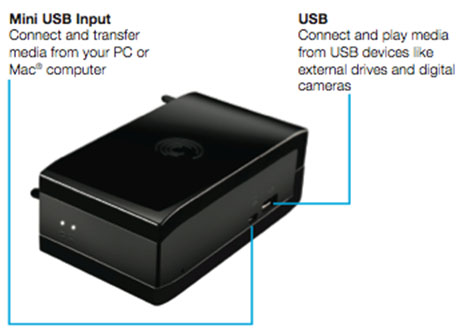
Does GoFlex Cinema support USB Wi-Fi adapters?
No. The GoFlex Cinema has no networking capabilities and does not support USB Wi-Fi adapters.
Where is the GoFlex Cinema available?
The GoFlex Cinema being sold into the European region at this time.
How can a commercial DVD be converted into a digital file?
Unfortunately, 'ripping' a commercial DVD breaks the copy protection laws, and we do not support any of the widely available applications that can do this. What we support is file and folder formats that are common to DVD structure, so long as they are free of Digital Rights Management copy protection.
How can I play files that are not in a supported format?
Video transcoding programs can convert a media file into a new file that has a different file type or codec. If a file type or codec is not supported, the file can be transcoded into a file type that is supported. There are free media transcoding softwares available including one called Handbrake that is supported on Mac OSX, Linux and Windows.
What are codecs?
Digital movies are created in many different formats, and each format requires its own codec to view the content, so codecs are nothing more than an interpreter. These codecs are flashed into the memory of the GoFlex TV chipset and allow you to play MPEG XVID and DIVX formatted movie files.
How can the GoFlex Cinema step up my Home Theater game?
When you transition away from watching movies on a traditional DVD or Blu-Ray player, and start using the GoFLex Cinema, you will find many advantages including:
- Instead of the busy look of bookshelves full of DVD cases, you can store all those movies right on the GoFlex Cinema. If you fill up the GoFlex Cinema with movies, you can add additional storage by connecting a USB external drive.
- Instead of trying to keep multiple 264-count DVD cases organized, you can save all those movies on the GoFlex Cinema and easily sort the movies alphabetically.
- Personally created video content from digital camcorders and digital cameras can be played without having to make (burn) DVD's.
- Movies in digital format will not get scratches like many CDs and DVDs get over time.
- A digital movie collection saved to the GoFlex Cinema is portable. You can take the media player and your entire movie (media) collection on a family vacation, business trip, or to the lake house.
- You can save all your baby’s pictures from their first year and play them as a slideshow at the First birthday party.
If I use the ‘reset button’, will it erase my data?
No. The reset button will not erase your data!
The reset button can perform 2 functions:
- Reset all the GoFlex Cinema Settings
- Toggle between PAL, NTSC and HDMI
If you press and hold the Reset button for 5 sec – 10 sec, the GoFlex Cinema will perform a Factory Reset.
If you press and hold the Reset button for longer than 10 seconds, the TV System setting on the multimedia drive toggles among PAL, NTSC and HDMI.
The Reset button is located on the back of the GoFlex Cinema media player adapter, left of the 2 USB ports.
A paper clip is the recommended tool for pressing the reset button.





