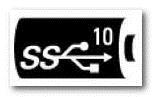Please find below answers to common questions regarding the USB-C and Thunderbolt 3 interfaces.
Are USB-C and Thunderbolt 3 storage devices interchangeable?
In some ways, yes.
A USB-C port on a computer is shaped and looks exactly like a Thunderbolt 3 port on a computer. The only way to distinguish between them easily is to check for an icon printed near the computer’s port. A Thunderbolt 3 device can only function properly when it is connected to a Thunderbolt 3 computer port. A USB-C device can function properly on a Thunderbolt 3 computer port or on a USB-C computer port.
Explained differently, a Thunderbolt 3 computer port can support either a Thunderbolt 3 or USB-C device.
A USB-C computer port can only support USB-C devices, not Thunderbolt 3 devices.
Are USB-C and Thunderbolt 3 cables interchangeable?
The answer is similar to the above answer.
Thunderbolt 3 cables - support Thunderbolt 3, USB 3.1 Gen 2, and USB 3.1 Gen 1 storage devices.
USB 3.1 Gen 2 cables - support USB 3.1 Gen 2 and USB 3.1 Gen 1 storage devices.
USB 3.1 Gen 1 cables - support USB 3.1 Gen 1 storage devices.
A Thunderbolt 3 storage device requires a Thunderbolt 3 cable (as well as port). A USB 3.1 Gen 2 storage device requires a USB 3.1 Gen 2 cable (as well as port), or a Thunderbolt 3 cable and port. A USB 3.1 Gen 1 storage device can use either a Thunderbolt 3 cable or a USB 3.1 Gen 2 or Gen 1 cable. In certain cases, a USB-C device is also supported with a USB-C-to-USB-A adapter, which if supported is included in the product packaging.
In other words, to benefit from all the attributes of Thunderbolt 3, you must have a Thunderbolt 3-compliant port, cable, and device.
What is the performance difference between USB-C interfaces?
|
Protocol |
Theoretical burst transfer rate |
Logo |
|
USB 3.1 Gen 1 |
Up to 5 gigabits per second (5 Gbps) |
|
|
Powered USB 3.1 Gen 1 |
Up to 5 Gbps |
|
|
USB 3.1 Gen 2 |
Up to 10 Gbps |
|
|
Powered USB 3.1 Gen 2 |
Up to 10 Gbps |
|
A USB-C port on a computer can be USB 3.0, 3.1 Gen 1, or 3.1 Gen 2. Check the computer documentation for details.
What is the difference between USB 3.1 Gen 1 and Gen 2?
The theoretical burst transfer rate of USB 3.1 Gen 1 is 5 gigabits per second (Gbps).
That of Gen 2 is 10 Gbps. Also, certain USB 3.1 devices can actually deliver power to charge a notebook computer battery through the USB-C cable.
Will my USB-C device work on my older USB 2.0 or 3.0 computer?
Older computers have USB-A ports. Any USB-C device that is supported on the older USB-A connection will include a USB-C-to-USB-A adapter cable in the product packaging.
If the device includes a C-to-A adapter, it should be backwards-compatible back to USB 2.0.
What is the relationship between USB-C and Thunderbolt 3?
Their connectors and cables are shaped the same. The Thunderbolt 3 interface adopted the USB-C connector. Thunderbolt 3 is more versatile, supporting both Thunderbolt 3 devices and USB-C devices.
Are all USB-C cables created equal?
Seagate stands behind any cable included with your Seagate or LaCie device. If you need an additional or replacement cable, a cable that is certified USB-IF compliant is recommended.
If your drive is powered by the USB cable (and does not have an additional power adapter), excessive length can reduce power-delivery efficiency. Try to use a cable that is the same length as the one included in your product packaging.
Does my phone, which has a USB-C connector, support one of these storage devices?
No. Phones cannot power external hard drives.