The Ethernet Disk Mini: Home Edition can hold similar contact data as Microsoft outlook. Each entry can contain:
- Name, nickname
- Address for home and work
- multiple phone numbers (7 in total)
- Multiple Email addresses
Begin by connecting to the Ethernet disk through homelacie.com. Choose "My Contacts" from the menu.
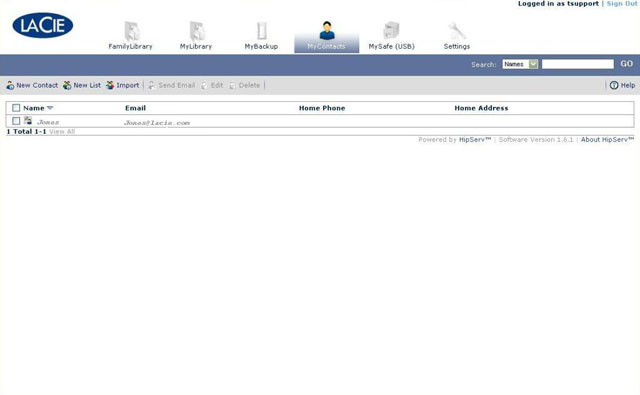
Click New Contact to create a contact manually.
Fill out the form, then click the Create Contact button.
If there is an Outlook or Mozilla Mail export file available, this can be used instead.

Follow the directions to export a contacts file, then upload it through this screen.





