访问共享需要用户帐户。请按照此过程为希捷商业级 Windows Server 网络存储设备创建用户帐户:
- 单击 Windows 屏幕左下方的服务器管理员图标 (
 )。
)。 - 选择右上方的 Tools(工具)菜单,然后选择 Computer Management(计算机管理)。
- 展开 Local Users and Groups(本地用户和组)。
- 选择 Users(用户)。
- 右键单击右侧窗口中的空白区域并选择 New User...(新建用户...)
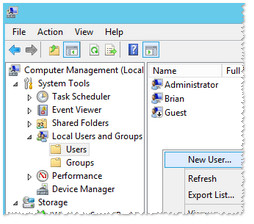
- 输入所需信息并按 Create(创建)。





