Please follow these steps for installing and setting up the Seagate DVR Expander with a Dish Network DVR.
- Power off the DVR.
- Plug in the USB cable to the DVR and the power cable to the Seagate DVR Expander.
- Power the DVR on.
- You will receive a prompt to format the external drive.
Select Yes to continue.
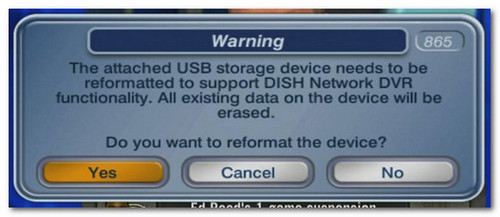
- After the drive finishes the format, the DVR will restart. The restart will take about 5 minutes.
- Go to the Multimedia tab and select External media devices to move content to the drive.
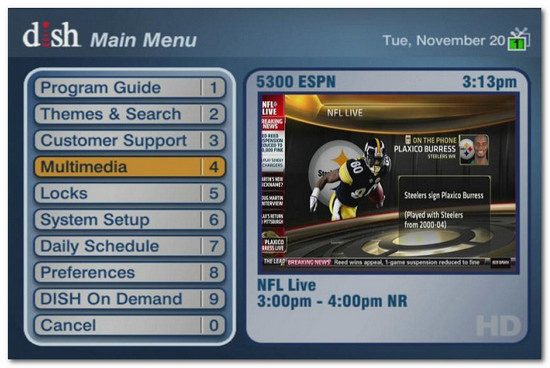
- Select My Media under External USB Devices.
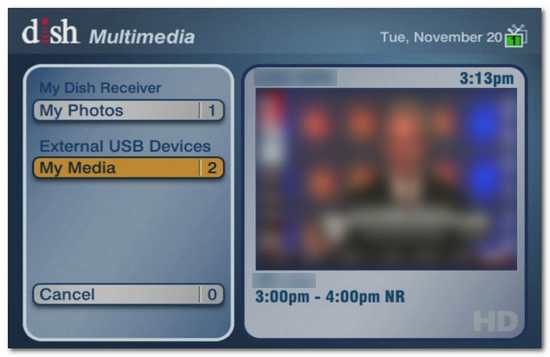
- Use the Send to Device option to move shows to the Seagate DVR Expander.
You may also use the Manage device option to remove content from the drive.





