IMPORTANT NOTE: Following the procedure below will ERASE ALL DATA on the drive. Prior to following these directions, verify important data is stored securely on a different storage device.
Insert the LaCie Utilities CD into the computer’s CD or DVD drive to begin the Setup program.

When this screen appears, choose "Reset Tools".
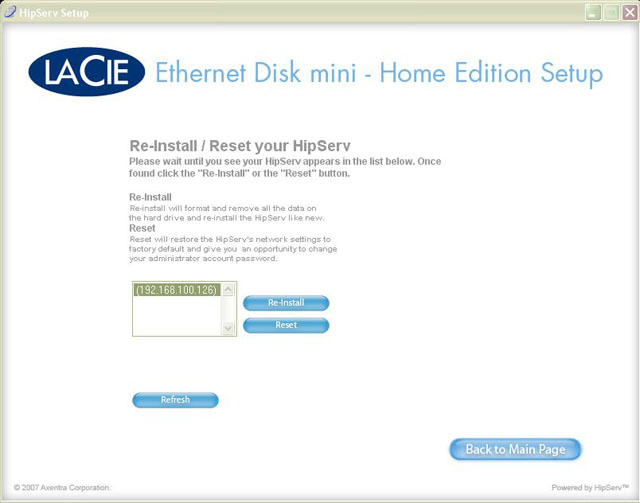
It may take a few minutes for the Ethernet Disk's IP address to appear in the window. Click the refresh button after about a minute. If nothing appears, change a few aspects of the setup.
- Ensure no anti-virus software is running.
- Change the Ethernet cables in use.
- Reboot the computer.
- Try a different computer.
Once it appears, decide on an action to perform.
Re-Install: Re-install will format and remove all the data on the hard drive and re-install the HipServ like new.
Reset: Reset will restore the HipServ network settings to factory default and give an opportunity to change the administrator account password.
Regardless of the option chosen, the following process is automated. When completed, a window will appear with further suggested actions (Re-install advises to start the setup process again, and Reset simply advises you the process has completed.)





