When you schedule a backup or validation task in Seagate BlackArmor Backup, you will need to provide your Windows user name and password at the Credentials screen of the Schedule Task Wizard:
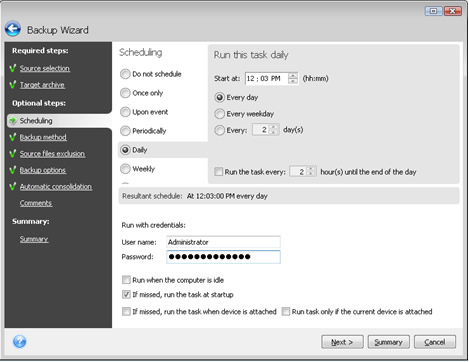
Note: To find out your Windows user name, please launch Windows Task Manager. To launch, press the CTRL-ALT-DEL keys simultaneously, then select the Users tab.
The Windows user account you use to log in to your system should have administrator rights to run Seagate BlackArmor Backup tasks.




