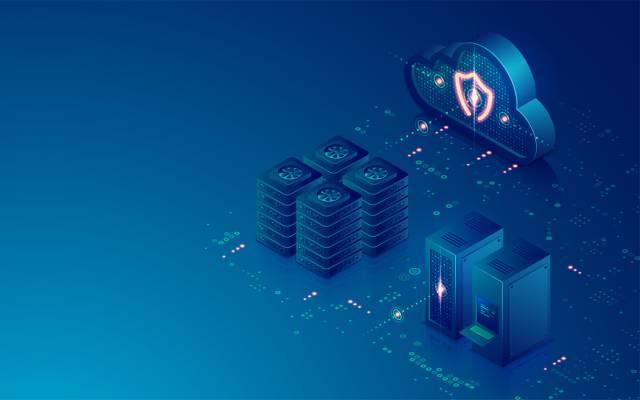NAS may be SAN spelled backwards, but the differences between these two storage solutions aren’t so easily explained—especially when trying to understand how NAS vs. SAN might benefit your business.
On a basic level, network-attached storage (NAS) is a single storage system that handles data storage and retrieval within a single network. They’re typically deployed in lower-volume environments, such as small businesses and some mid-size businesses.
A storage area network (SAN), by contrast, is a network of multiple devices serving a single organization. While they offer more capabilities and benefits to larger organizations, they can also be comparatively complex and resource intensive.
But don’t choose between NAS vs. SAN based solely on the size of your company. Here’s a look at the key differences between these storage infrastructures.
NAS Use Cases
NAS systems are inexpensive to set up, require minimal maintenance, and can be easily scaled to fix the evolving needs of your organization. The cost efficiency of a NAS unit is hard to beat, especially when considering its accessibility and flexibility.
Small to Medium-Sized Businesses (SMBs)
As a low-cost, scalable, and reliable storage solution, NAS systems are popular among SMBs because they’re a practical approach to storing and safeguarding data.
They don’t require IT expertise to set up and manage, which is great for SMBs that don’t employ dedicated IT professionals. They also enable collaboration and file-sharing within your business network, even with remote employees, to support your day-to-day operations.
Media and Entertainment Industry
Media and entertainment companies often require massive amounts of storage for high-definition video and other rich media. But while it’s necessary to store these assets, fast retrieval often isn’t as essential.
A NAS system can be a great fit for media and entertainment businesses because of its large storage capacity and ability to easily scale its storage volume. While data retrieval doesn’t happen as quickly through a NAS system compared to other storage arrays, this typically isn’t a problem if files don’t need to be retrieved very often. Purely as a repository for storing large assets, a NAS unit may make the most financial sense.
SAN Use Cases
Storage area networks are one of the most common approaches to building storage architecture for organizations with more complex storage and performance needs. SAN systems are designed to offer high throughput with minimal latency while using centralized storage to improve data security, disaster recovery, and the total cost of ownership (TCO) for data storage.
Enterprise-Level Organization
Large organizations often have workload volumes and storage performance needs that can’t be met by a NAS system.
When addressing needs around data archiving, data-intensive applications, disaster recovery, desktop virtualization, and enterprise resource planning— just to name a few—SAN storage balances storage availability with performance and speed to support the day-to-day demands of an enterprise environment.
Data Centers and Cloud Environments
Data center environments benefit from a SAN system because of the way data storage solutions are organized within the larger infrastructure.
Data redundancies and block-level storage maintain data availability even if one server goes down, providing an ideal framework for managing complex environments.
High-Performance Computing (HPC)
Large-scale deployments of virtual machines, as well as desktop virtualization across a large organization, require integrations with virtualization products that NAS units are typically not equipped to handle.
To meet HPC requirements for an organization, SANs may also be outfitted with SAN directors to optimize the network’s capacity usage for these high-performance needs.
Customization and Integration Capabilities
NAS systems offer easy customization and integration capabilities within a more limited scope of offerings. If you want to expand your storage capacity, a NAS unit makes this easy. Similarly, NAS systems offer limited integration with cloud systems, ethernet networks, and other solutions and services without disrupting the NAS architecture.
By contrast, SANs can potentially be more difficult to customize or equip with new integrations. The benefit of a SAN system, though, is that while changes can possibly be more difficult, the potential customizations and integrations are far vaster. SANs can be customized and upgraded to accommodate just about any need, and integrations with high-powered solutions and services— such as virtual environments—are typically only possible with a SAN environment.
Scalability and Performance
Both NAS and SAN systems offer excellent scalability, but for large organizations, the hardware constraints of a NAS environment may cause the scale potential of this unit to hit a wall.
The performance capabilities at scale must also be considered. Generally, NAS systems aren’t able to elevate their performance at scale due to low throughput and high latency. SANs, on the other hand, can scale their storage space and workloads while also incorporating advanced security and enabling high-performance computing for business applications.
Redundancy and Availability
Both NAS and SAN systems can accommodate data redundancy that increases the fault tolerance of these environments. SANs may be a more natural fit to support these redundancies due to their system architecture, in part because this architecture can support more complex RAID configurations than its NAS counterpart.
Because SANs typically offer greater data redundancy, their availability is likely higher than a NAS system, especially when servers in a SAN system are clustered. But NAS can still offer high availability across the network either built with a RAID configuration or using a clustered NAS system set up across multiple servers.
Future Trends in NAS and SAN Technology
As storage technology and enterprise needs evolve, the use cases for SAN and NAS systems will inevitably change. Storage solutions deployed for your business today will soon benefit from innovative approaches that enhance your ability to store, secure, organize, and retrieve your company’s data assets.
Here are three trends expected to change the SAN/NAS landscape in the near future.
Hybrid NAS-SAN Solutions: The growth of unified storage combining both SAN and NAS solutions will enhance enterprise storage capabilities by merging file and block-based data within a single storage array. This will give organizations even greater flexibility to leverage the strengths of each storage system while minimizing their respective limitations.
Open-Source Storage: Web 3.0 and other software-defined alternatives to outdated SAN architecture will unlock new capabilities for SAN arrays. Democratized access to open storage will increase access to corruption prevention, data/snapshot efficiency, and other features while lowering the cost of enterprise storage.
Improved Storage Strategies for Unstructured Data: As the volume of unstructured data continues to explode across all industries, more efficient strategies are being developed to facilitate more efficient migration and management of these data sets.
Choosing the Right Solution
The choice between NAS and SAN systems depends on your organization’s storage needs, your existing storage infrastructure, and the storage capabilities that deliver the greatest business impact for your organization.
For some, a NAS unit offers low cost and high storage capacity to support immediate storage needs. For others, SAN systems are necessary to support complex enterprise storage and high-performance computing processes.
Whatever solution your business needs, Seagate offers powerful hardware to build either NAS or SAN projects.
Data Storage and Backup Solutions with Seagate
From small business storage solutions to enterprise storage arrays, Seagate offers a wide range of innovative hardware solutions to help you build a state-of-the-art storage system.
For small and mid-sized businesses, our IronWolf NAS drives feature AgileArray firmware for RAID optimization, RV sensors to mitigate vibration in a multi-bay NAS, and IronWolf Health Management to monitor your device performance.
Our SAN enterprise storage systems combine Seagate’s RAID and erasure coding ASICs with our powerful Autonomic Distributed Allocation Protection Technology (ADAPT). Our CORVAULT line of hard drives also features Autonomous Drive Regeneration (ADR) software, delivering innovative self-healing capabilities to systems containing multiple hard drives.
No matter what type of storage system your business needs, Seagate can help you build it. Talk to a Seagate expert today to learn more.