The Mac gives the following error message: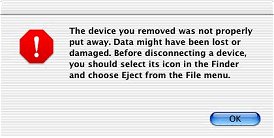
Cause:
The drive was improperly disconnected from the Mac Computer.
Solution:
You must disconnect your External Storage Drive from the Mac properly.
- Click & Drag your External Storage Drive's Icon to the Trashcan.

 If using Mac OSX 10.3 (Panther), you will be prompted to authenticate (login) as a user with Administrative Privileges. Once this is completed, you can proceed to the next step.
If using Mac OSX 10.3 (Panther), you will be prompted to authenticate (login) as a user with Administrative Privileges. Once this is completed, you can proceed to the next step. - You can now safely unplug/shutdown your External Storage Drive.





