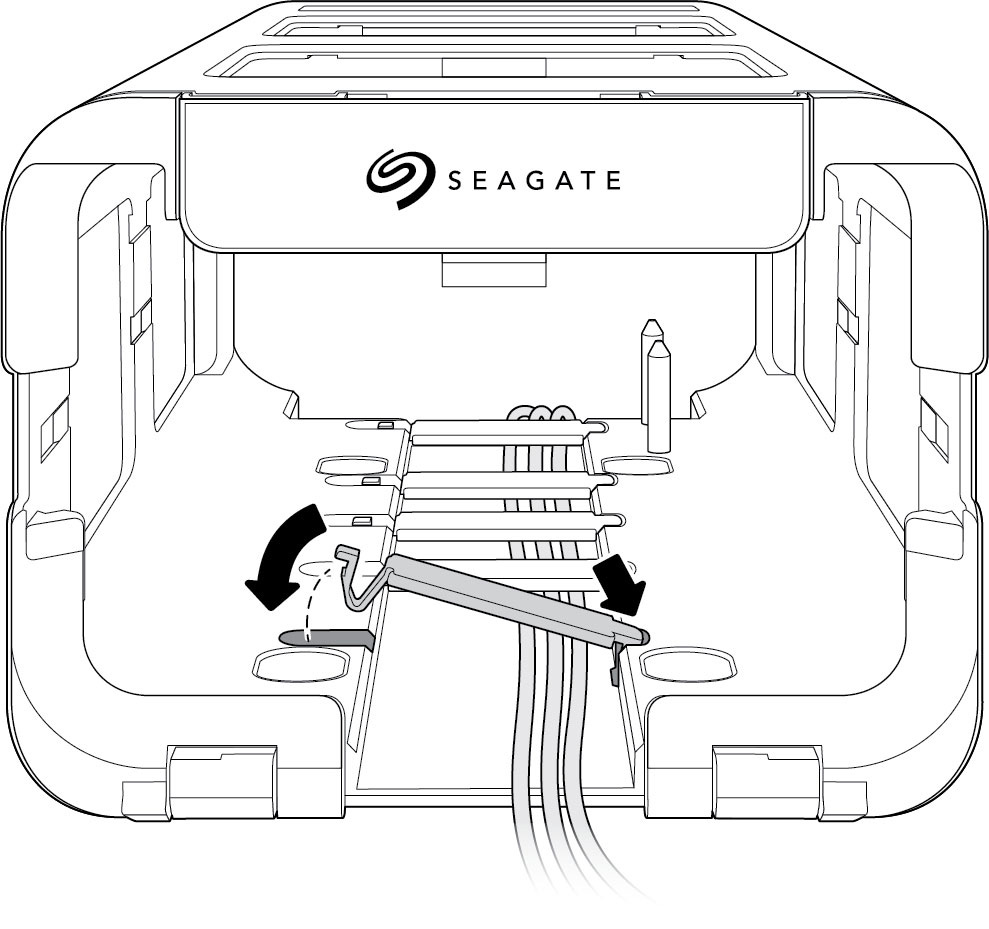Was this content helpful?
How could we make this article more helpful?
Install Lyve Mobile Mount

Lifting hazard. The following instructions include moving and installing heavy equipment. To avoid injury, always use proper lifting techniques.
Do not attempt to lift or assemble Lyve Mobile Mount with compatible devices inserted.
Recommended clearance zones
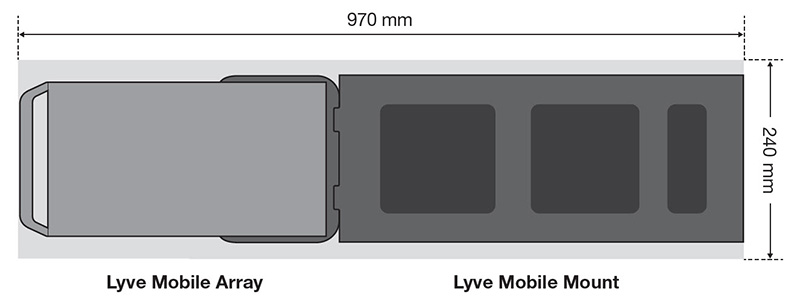
Mounting slots
Before connecting Lyve Mobile Array, ensure that Lyve Mobile Mount is securely fixed to a vehicle, apparatus, or structure to avoid excessive motion. Attach Lyve Mobile Mount to the appropriate surface by inserting M6-0.1 x L20 (10.0,6) socket cap screws into any of the M6 tap holes on the bottom of the mount. Use at least four screws to secure the mount (two at the front of the mount, and two at the back).
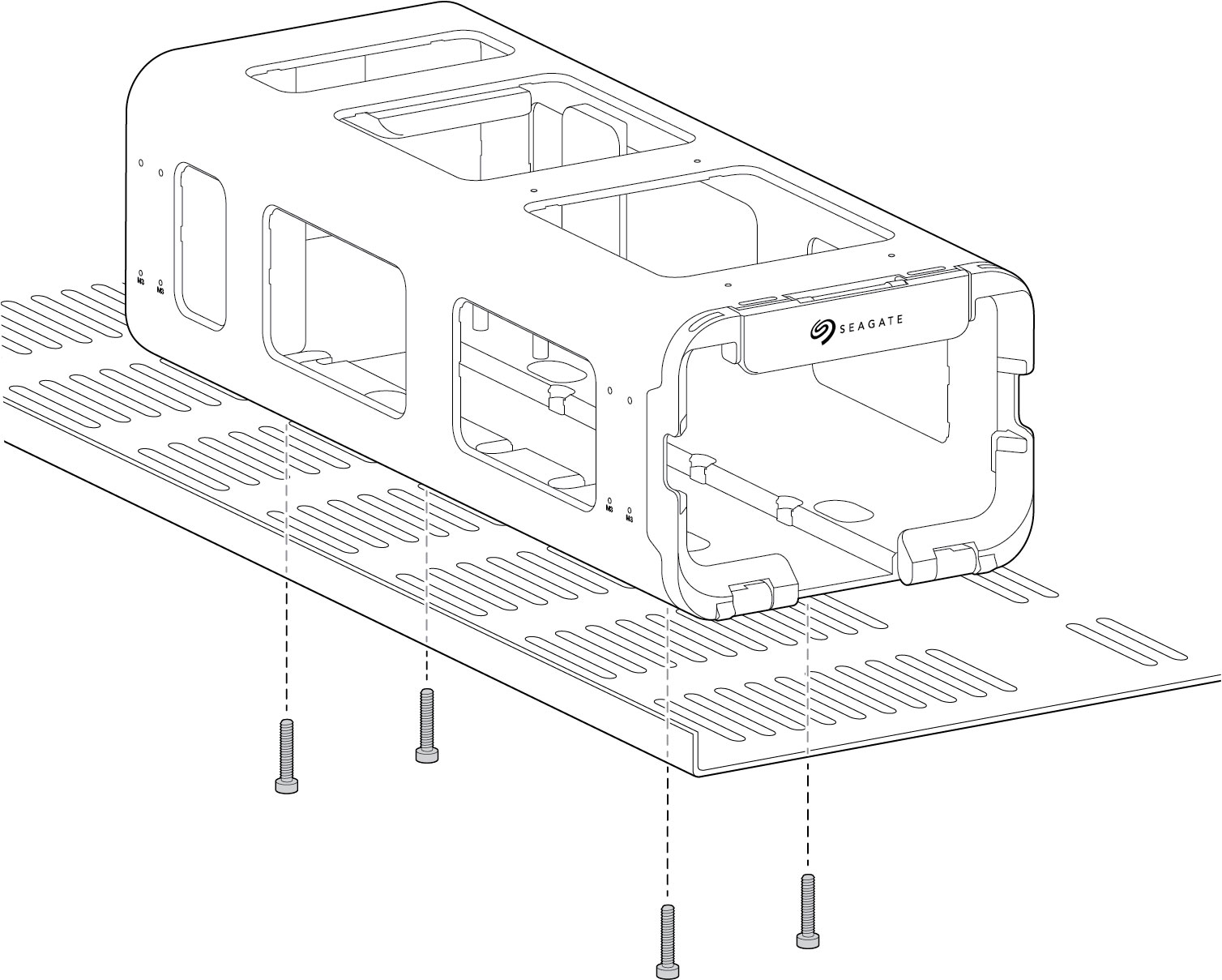
Connecting Lyve Mobile Mounts Vertically
Stack two Lyve Mobile Mounts and align the four attachment holes on the top and bottom of the mounts. Use four M3-0.5 x L16 (5.8,1.0) screws to attach the two mounts.
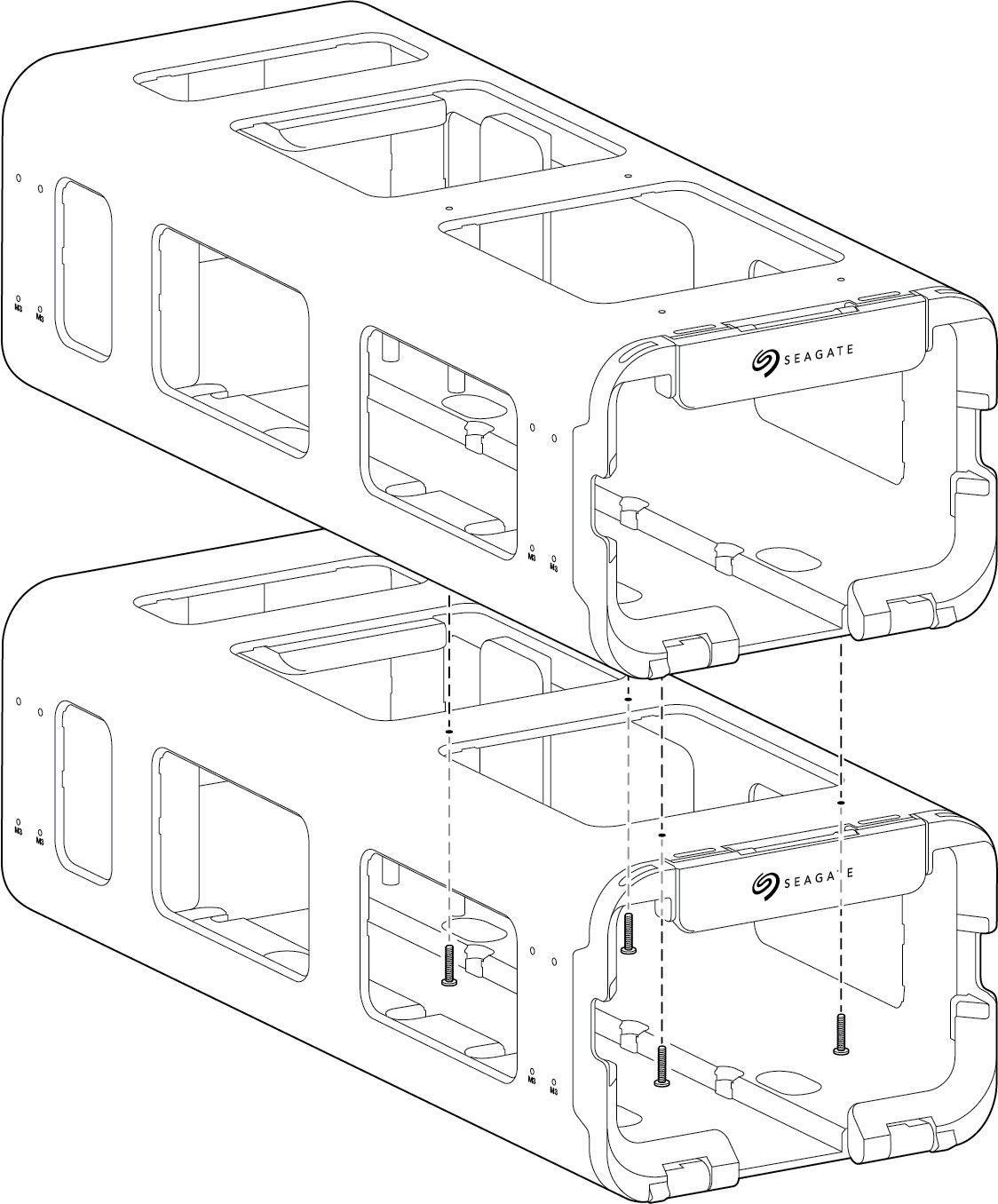
Connect Lyve Mobile Mounts Horizontally
Place two Lyve Mobile Mounts side-by-side and align the eight attachment holes on the sides of the mounts. Use eight M3-0.5 x L7 (5.8,1.0) screws to attach the two mounts.
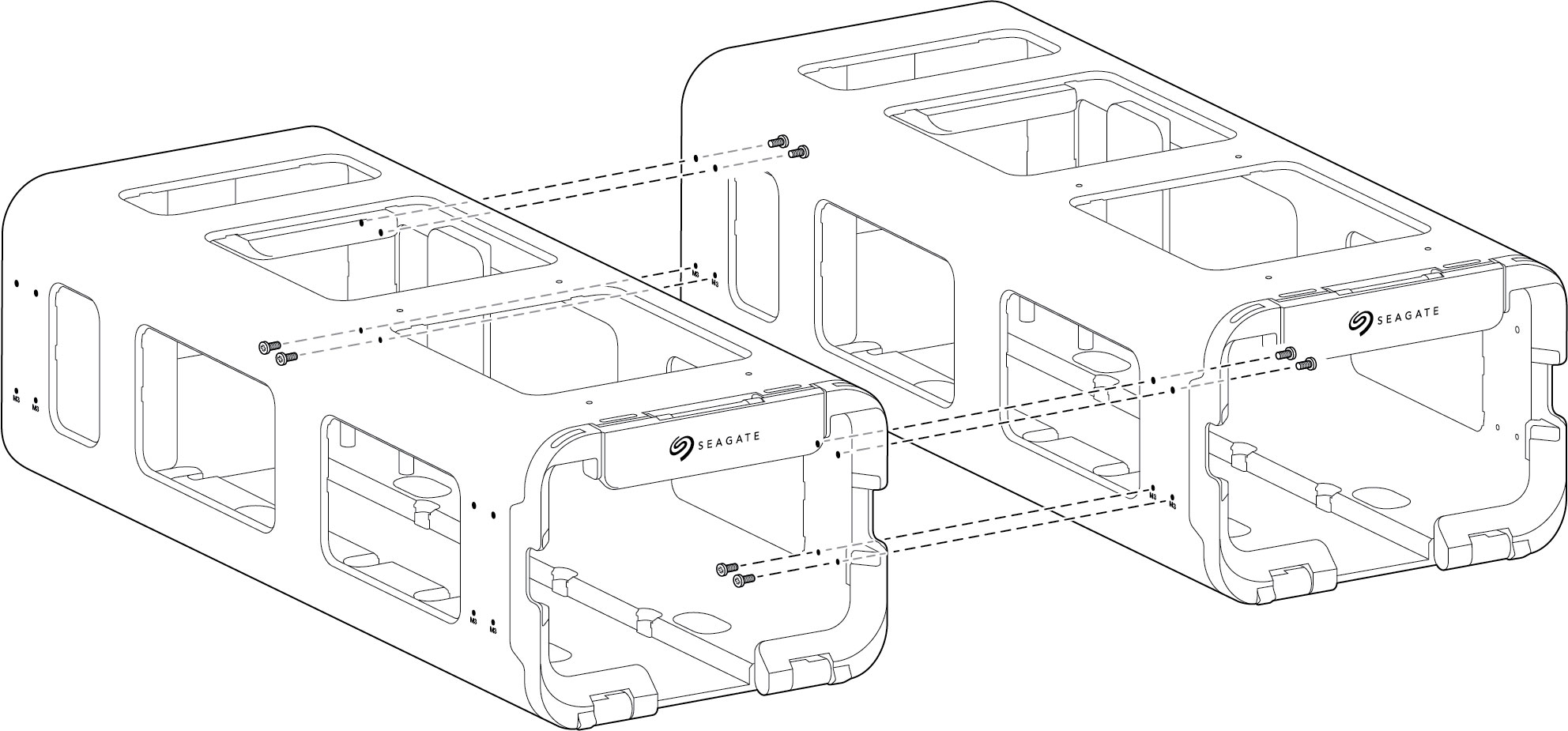
Remove guide pins
Guide pins for use with a PCIe Adapter are preinstalled on Lyve Mobile Mount. If you are connecting a computer directly to Lyve Mobile Array’s host port, you’ll need to remove the guide pins. Use a 6mm hex key wrench to unscrew the guide pins from the bottom of Lyve Mobile Mount.
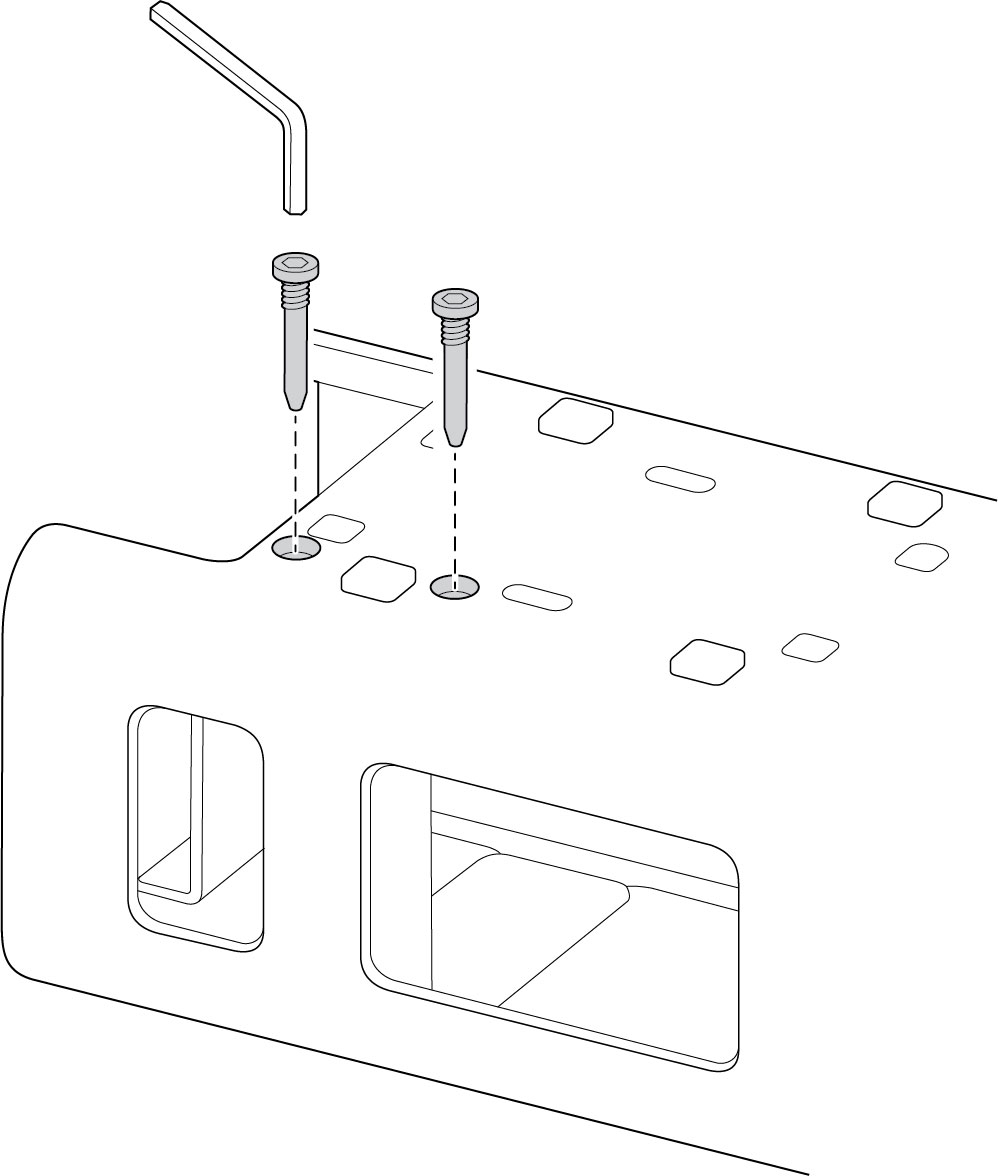
(Optional) Route cables through the front of Lyve Mobile Mount
You can route cables through the front of Lyve Mobile Mount using the internal channel that runs the length of the mount. Five plastic cable holder covers are provided to secure the cables in the channel. To attach a cover, insert the rounded tab into a notch on the right side of the channel. Snap the hooked release tab into the corresponding slot on the left of the channel.