Was this content helpful?
How could we make this article more helpful?
Introduction
Thanks to its embedded SD card reader, Rugged RAID Pro will ease the backup of your content in the field. Thinner and lighter than its predecessor and configurable with LaCie RAID Manager, this drive is a versatile travel companion for busy videographers and professional photographers.
This user manual provides instructions on how to set up your Rugged RAID Pro.
For common questions and answers about your hard drive, see Frequently Asked Questions or visit LaCie customer support.
Box content
- LaCie Rugged® RAID Pro
- USB-C (USB 3.1 Gen 2) cable
- USB-C to USB-A cable
- Removable cover and spare
- Power supply (for use when USB connection is not powering device)
- Quick Install Guide
Minimum system requirements
- Computer with a USB-C, USB 3.0 or USB 2.0 port.
- Latest version of Windows® 7 and later / Mac OS® X 10.10 and later
- 600MB recommended
Storage and RAID management
LaCie Rugged RAID Pro storage is managed by LaCie Toolkit. See the Toolkit user manual for details.
The LaCie RAID Manager software is used to change the RAID configuration for the device. See the LaCie RAID Manager for 2-Bay Devices user manual for details.
Views
Remove the port protector to view the ports and LEDs.
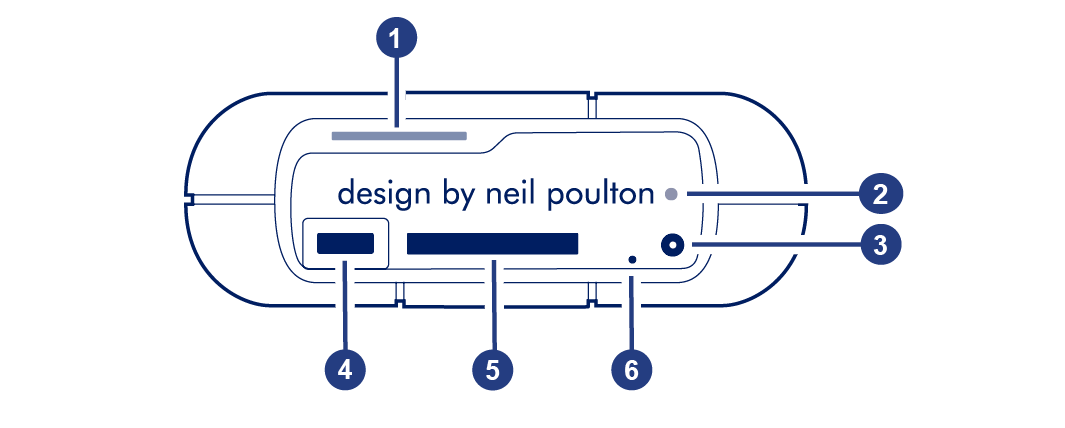
- Status LED—Indicates Rugged RAID Pro’s status. See LED Status and Power.
- Power LED—Blinks if Rugged RAID Pro is not receiving enough power from the USB connection to your computer, requiring the use of the included power supply. See LED Status and Power.
- Power input—Connect the power cable to this port if needed. Use only the power cable included with your LaCie Rugged RAID Pro. Attaching third-party or other LaCie power cables with incorrect voltage can damage the device. See LED Status and Power.
- USB-C (USB 3.1 Gen 1) port—Connect the Rugged RAID Pro to a computer. See Getting Connected.
- Secure Digital (SD) card slot—Use your file browser to manually copy files to and from SD cards. You can also let Toolkit's automated import feature quickly copy files to Rugged RAID Pro from any inserted SD card. For details on automated import, see the Toolkit user manual
- RAID pinhole—Use the pinhole when confirming a change to your RAID level. See Manage RAID.
Specifications
Enclosure dimensions
| Side | Dimensions (mm / in) |
|---|---|
| Width | 30 / 1.181 |
| Height | 140.12 / 5.517 |
| Length | 91 / 3.583 |
Enclosure weight (with 4TB HDD)
| Weight (kg / lbs) |
|---|
| 0.446 / 0.981 |
Electrical
Power supply: 5.4V 2A
Your device might get warm
Your device might feel warm to the touch when copying or moving a large number of files. These conditions are normal. Your device will return to a regular temperature after it’s finished copying.
Conditions that lead to a higher ambient temperature may affect performance, for example:
- Leaving the device in direct sunlight for a limited period of time.
- Leaving the device in a hot enclosed space, such as a car on a hot day.
Extended exposure to extreme weather, heat or water will harm the product and/or permanently damage it. All such actions void the warranty.
Ingress Protection rating
The Ingress Protection (IP) rating is a standard for defining the types of protection supported by equipment and devices. The two-digit code for IP lets users know the conditions that the device can withstand. The two digits are independent, with each number representing a different level of protection.
LaCie Rugged RAID Pro is rated IP 54.
5: Dust protected—Ingress of dust is not entirely prevented, but it must not enter in sufficient quantity to interfere with the satisfactory operation of the equipment.
4: Spraying of water—Water splashing against the enclosure from any direction shall have no harmful effect, utilizing either: a) an oscillating fixture, or b) A spray nozzle with no shield.
LaCie Rugged RAID Pro has also been tested for the following:
- Drop resistance—Dropped from heights up to 1.2 meters / 4 feet (in non-operating mode).
- Crush resistance—Driven over by an approximately 1-ton car (1000kg / 2205 lbs).