Setting up e-mail notifications is a multiple step process. For the first step, open the LaCie RAID Manager from your Applications list and log in with your administrator credentials. Once logged in, go to the Account Management section from the left hand column.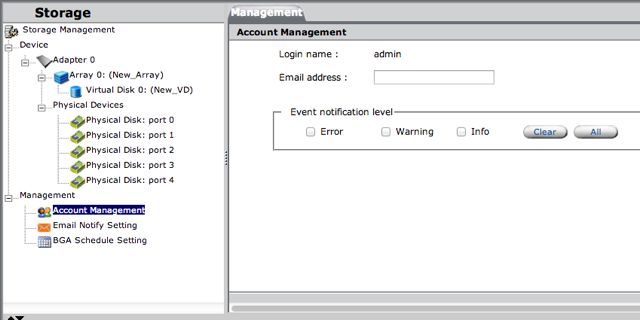
In this section, add your e-mail address in the provided box and set the notification level with the check boxes below. Once this is completed, press the Submit button at the bottom of the page to save these settings.
For the next step, go to the Email Notify Setting section in the left hand column.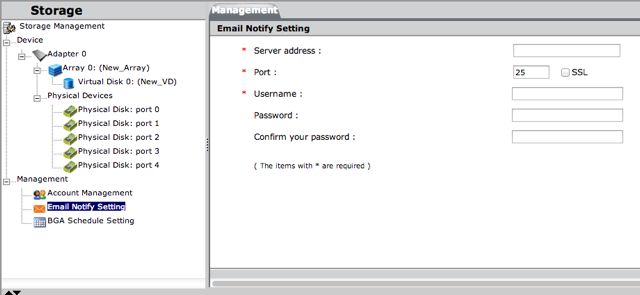
In this window, enter the SMTP address for your e-mail server in the Server Address box. In the Port box, type the server's SMTP port (25 by default). Next, type your username and password in the appropriate boxes. Once this is completed, press the Submit button at the bottom of the page to save these settings.
依品牌
LaCie
選取國家/地區
Asia-Pacific (APAC)
Europe
Middle East/North Africa
Latin America
North America
Log in

Seagate Partner Program 入口網站
我們的加值型經銷商、系統整合商、經銷商及其他通路合作夥伴,可享有產品教育訓練、銷售及行銷資源、交易註冊及其他更多功能,以上都能在這裡取得。

Lyve Cloud 入口網站
使用 Lyve Cloud 入口網站即可設定和管理您的物件儲存裝置與服務。

Seagate Direct 客戶入口網站
為 Direct 客戶提供 B2B 自助工具,例如定價、計劃、訂購、退貨及帳單。

Lyve Management Portal
註冊、存取及管理 Lyve Mobile Services、訂閱項目及專案。

Seagate 供應商入口網站
為供應商提供各種配合業務需求的自助工具。
