Connecting the Power Supply
Note: Only use the AC adapter supplied with your specific LaCie drive. Do not use a power supply from another LaCie drive or another manufacturer. Using any other power cable or power supply may cause damage to the device and void your warranty.
The power supply consists of an AC Power Adapter and a power cord.
| |
| 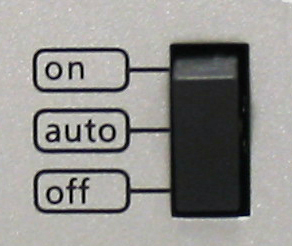 |
| The blue LED shows that the drive is powered on and blinks to indicate drive activity. |  |
|
FireWire 400
| |
| |
|  |
FireWire 800
Note: Do not connect FireWire cables so that they form a ring of devices. There is no need for terminators on FireWire devices, so the unused FireWire connectors should be left empty. |  |
USB 2.0
| 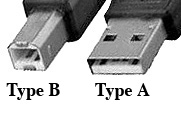 |






