Was this content helpful?
How could we make this article more helpful?
Welcome
Box content
- Seagate® FireCuda® Gaming Hub
- Power adapter
- USB 3.0 cable (USB micro-B to USB-A)
- Quick start guide
Minimum system requirements
Ports
You can connect your Seagate device to a computer with a USB-A port.
This device supports connections to computer ports that are USB 3.0 and higher.
Operating system
Go to Operating System Requirements for Seagate Hardware & Software.
Minimum free disk space
600MB recommended.
Views
Front
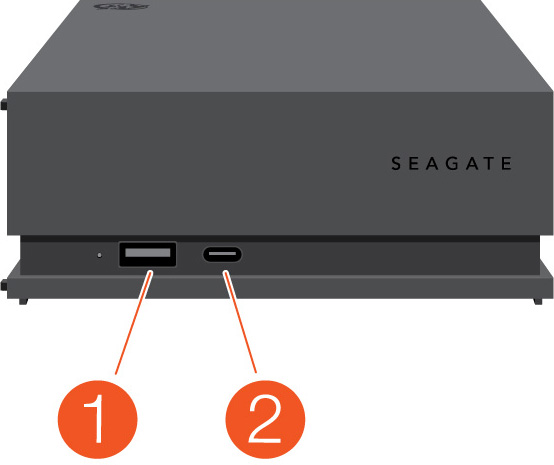
- USB-A port
- USB-C port
Back
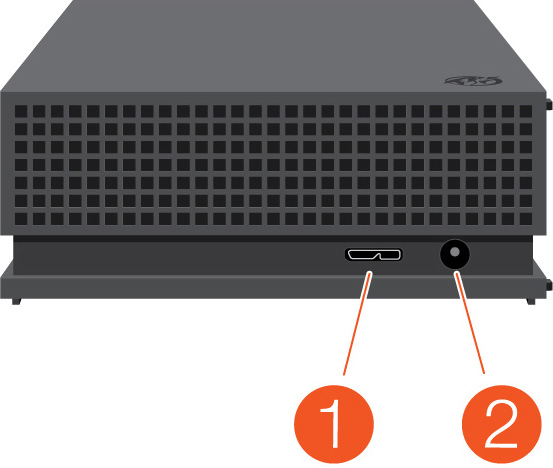
- USB micro-B port
- Power input