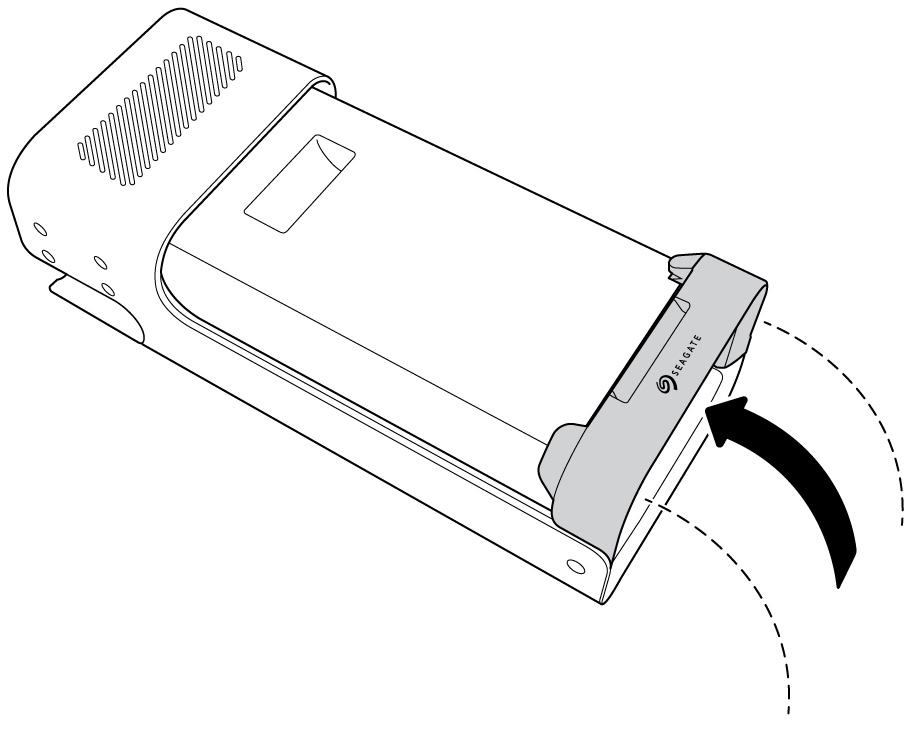Was this content helpful?
How could we make this article more helpful?
Connect Lyve Mobile Array
Step 1 - Release handle
Press the green release button and pull the handle down.
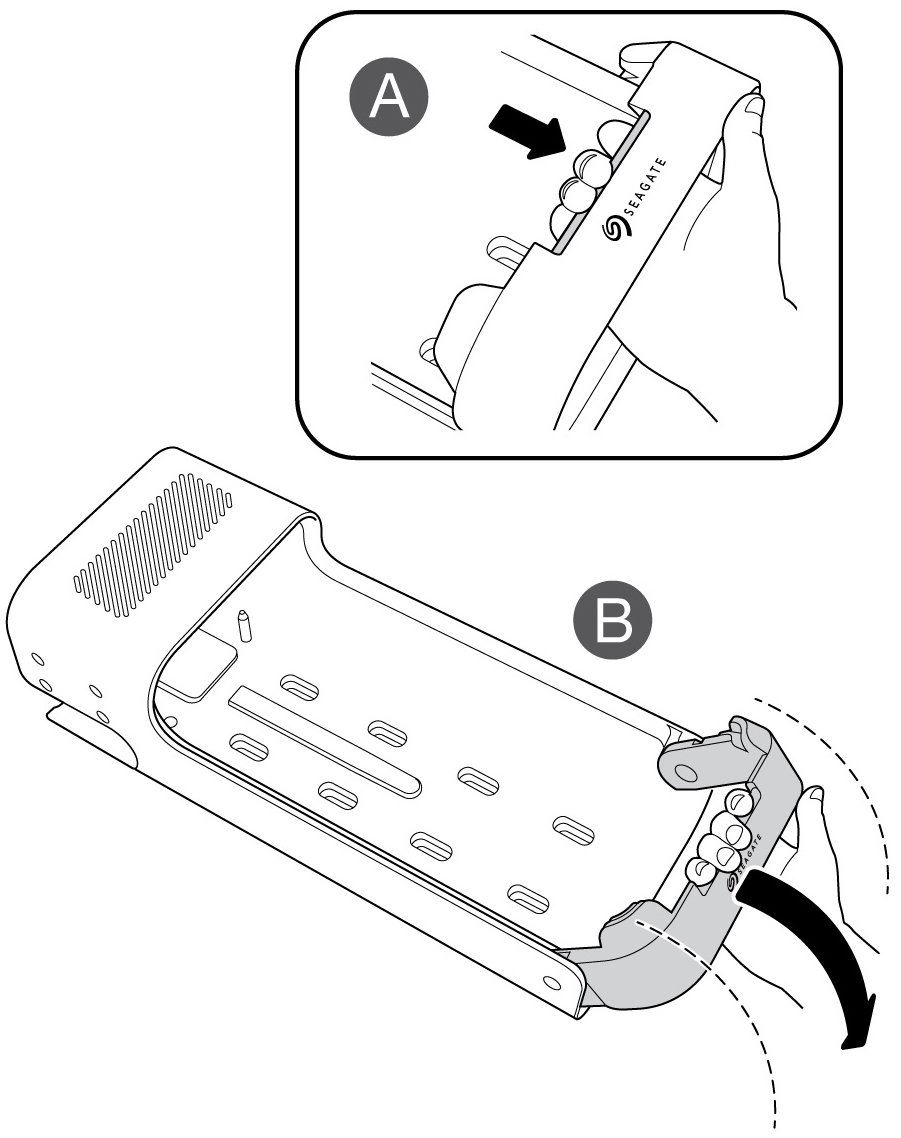
Step 2 - Insert and attach device
Insert Lyve Mobile Array with ports facing the back of Lyve Mobile Mount. Slide Mobile Array toward the back of the mount.
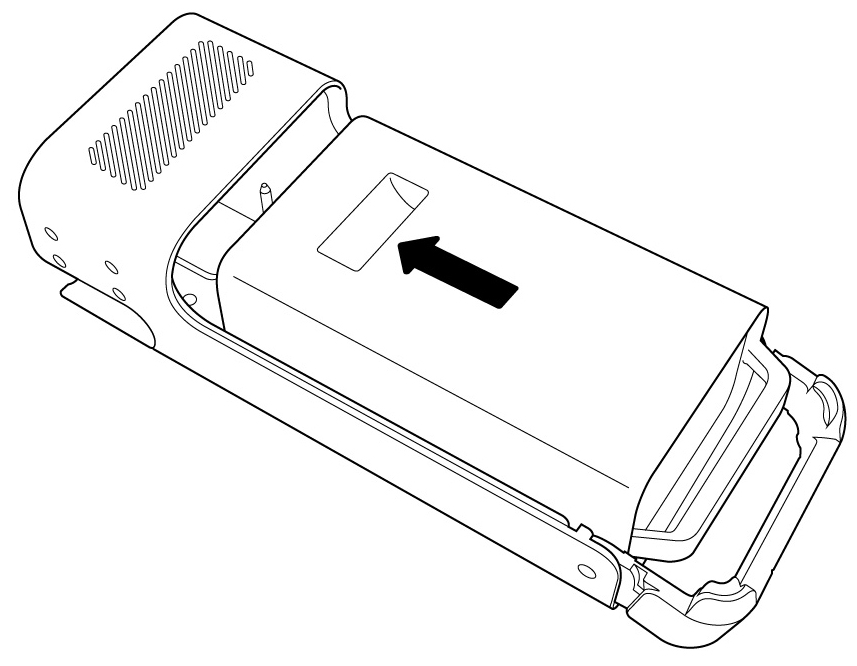
Step 3 - Lock device in place
Raise the handle and lock it in place.