Was this content helpful?
How could we make this article more helpful?
Introduction
What is in this manual
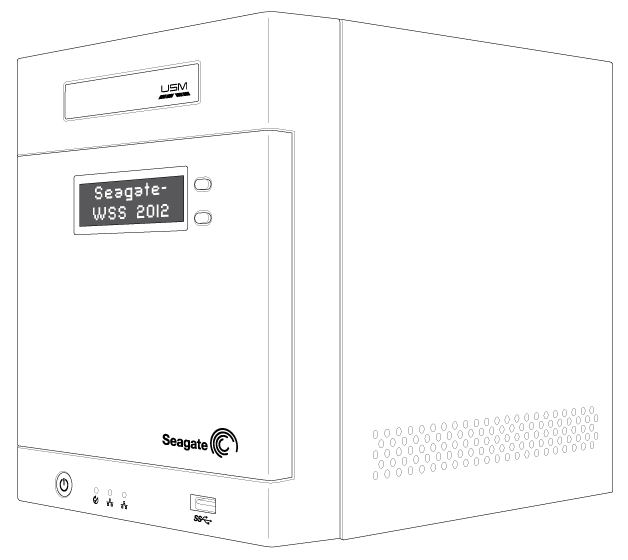
Thank you for purchasing a Seagate 4-bay NAS. Offering both high-end performance and advanced data sharing, your 4-bay NAS is the next generation of Business Storage.
This user manual gives you step-by-step instructions on installation, hard drive maintenance, and troubleshooting. If you encounter problems, review the frequently asked questions and contact information at Getting Help.
Who should use this manual
This user manual assumes that you have a working knowledge of networks, NAS (network-attached storage), and storage products. If you do not have these skills or, are not confident with the instructions in this guide, do not proceed with the installation or component replacement.
Box contents
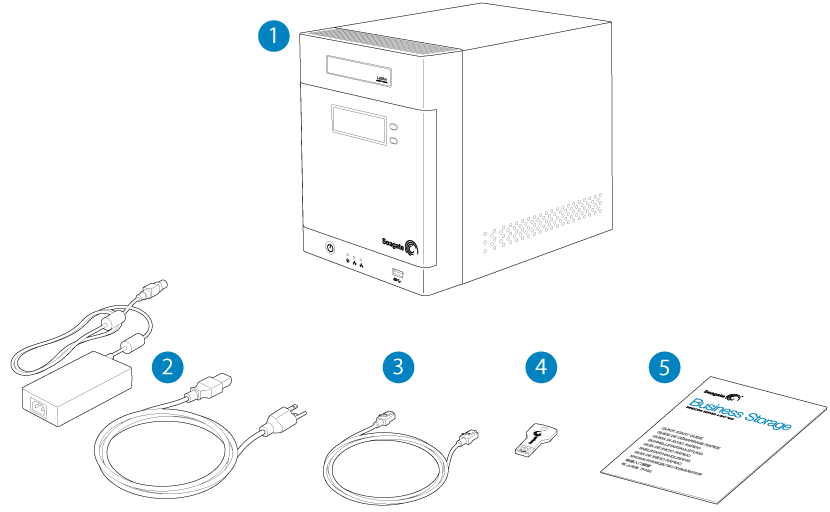
- Seagate 4-bay NAS
- Power supply cable
- Ethernet cable
- USB key (Rescue)
- Quick Start Guide
Important info: Save your packaging. In the event that the product should need to be repaired or serviced, it must be returned in its original packaging.
Minimum system requirements
Mac on the Network:
- Mac OS X 10.5.8 or later
- Apple Safari 3.1 or later
PC on the Network:
- Pentium or equivalent processor (1GHz or higher)
- 512MB of RAM or higher
- Microsoft Windows XP, Vista, 7, or 8
- Internet Explorer 7.0 or later, or Firefox 3.0 or later
Important info: Consider the following when configuring your NAS: connect your NAS to a network with a DHCP server for automatic remote server setup; the NAS's performance can be affected by such external forces as network activity, hardware, distance, and setup; for optimal performance, make certain that you are using Gigabit Ethernet routers and peripherals, and that the computers on the network support Gigabit Ethernet.