United States (English)
- ASEAN (English)
- Australia/New Zealand (English)
- Belgique (Français)
- België (Nederlands)
- Brasil (Português)
- Canada (English)
- Canada (Français)
- Deutschland (Deutsch)
- España (Español)
- France (Français)
- India (English)
- Indonesia (Indonesian)
- Italia (Italiano)
- Latinoamérica (Español)
- Middle East/North Africa (English)
- Nederland (Nederlands)
- Polska (Polski)
- Portugal (Português)
- Singapore (English)
- Türkiye (Türkçe)
- United Kingdom (English)
- United States (English)
- 中国 (简体中文)
- 台灣 (繁體中文)
- 日本 (日本語)
- 대한민국 (한국어)
- Home /
- Lyve Cloud Object Storage Resources Guide /
- ActiveImage Protector
Was this content helpful?
How could we make this article more helpful?
OPEN MENU CLOSE MENU
ActiveImage Protector
ActiveImage Protector is validated for use with Lyve Cloud Object Storage.
To add a Lyve Cloud storage in Active Image Protector:
- On the Source page, select a backup type (Volume or File).
- On the Destination page, select the Select Folder button.
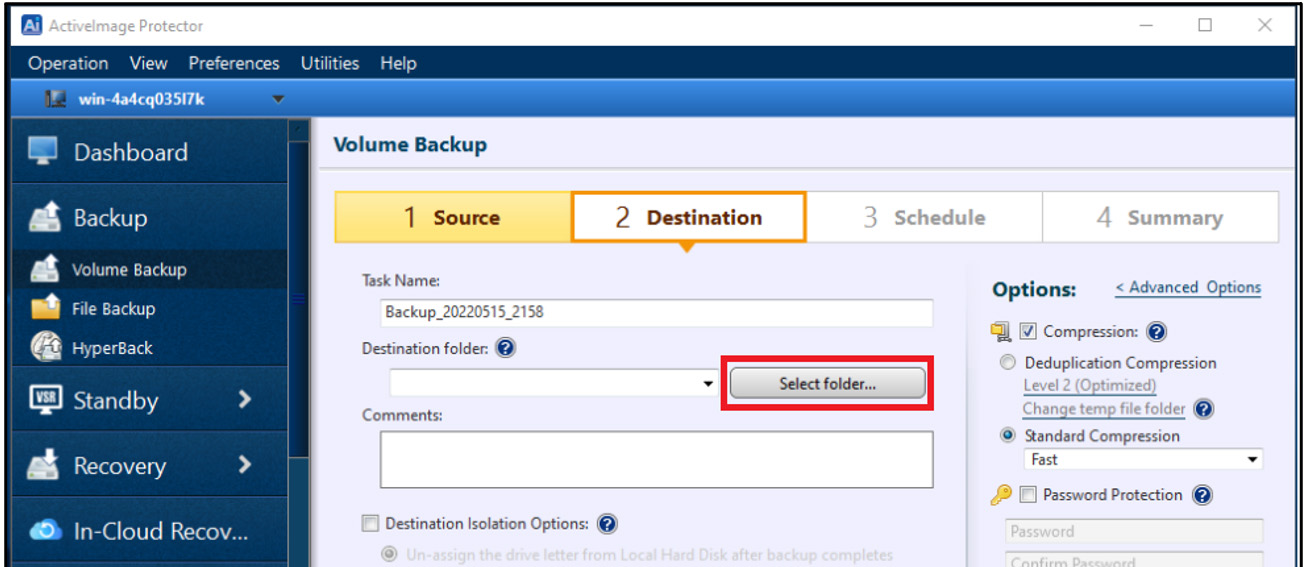
- Enter your Access Key and Secret Key, and then used the Specify Provider dropdown to select Add new.

- In the dialog, enter a Name, S3 Endpoint, and Region for the new provider.
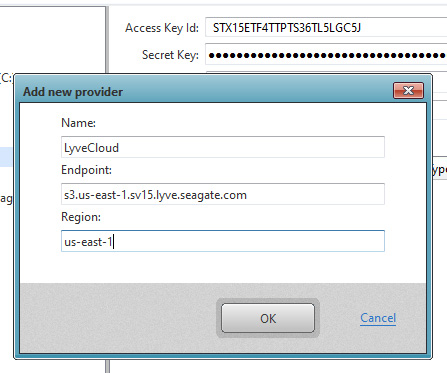
In the example above, us-east-1 is specified as the storage region. Make sure to enter the appropriate Lyve Cloud region for your bucket.
Select OK.
- Select the bucket where you want to save your backups.
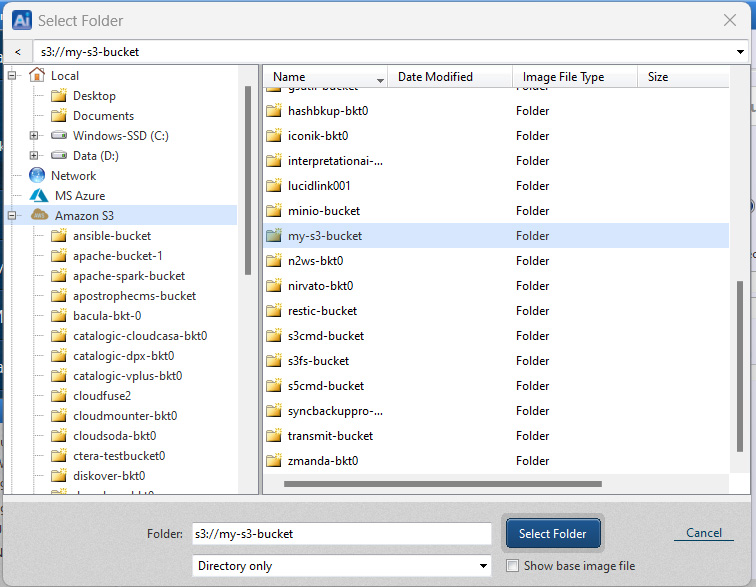
Lyve Cloud Object Storage Resources Guide