United States (English)
- ASEAN (English)
- Australia/New Zealand (English)
- Belgique (Français)
- België (Nederlands)
- Brasil (Português)
- Canada (English)
- Canada (Français)
- Deutschland (Deutsch)
- España (Español)
- France (Français)
- India (English)
- Indonesia (Indonesian)
- Italia (Italiano)
- Latinoamérica (Español)
- Middle East/North Africa (English)
- Nederland (Nederlands)
- Polska (Polski)
- Portugal (Português)
- Singapore (English)
- Türkiye (Türkçe)
- United Kingdom (English)
- United States (English)
- 中国 (简体中文)
- 台灣 (繁體中文)
- 日本 (日本語)
- 대한민국 (한국어)
- Home /
- Lyve Cloud Object Storage Resources Guide /
- CrossFTP
Was this content helpful?
How could we make this article more helpful?
OPEN MENU CLOSE MENU
CrossFTP
CrossFTP is validated for use with Lyve Cloud S3.
To add a Lyve Cloud storage in CrossFTP:
- Select Site Manager.
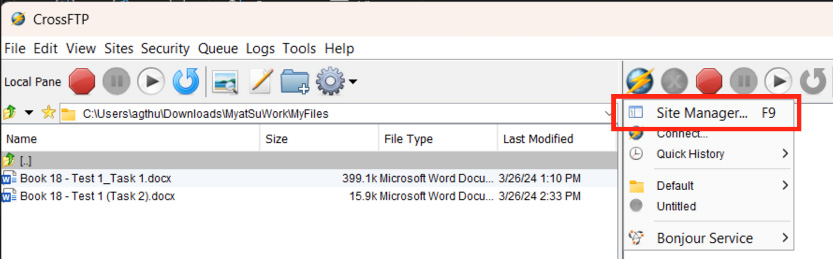
- Configure your site using the following as a reference, replacing items in <brackets> with the appropriate details related to your cloud:
- Protocol : S3/HTTPS
- Label: <your-label-name>
- Host : s3.<your-bucket-region>.sv15.lyve.seagate.com
- Access Key: <your-access-key>
- Secret: <your-secret-key>
- Remote Path: /<your-bucket>
Be sure to include the forward slash / before the bucket name - CNAME: www.crossftp.com
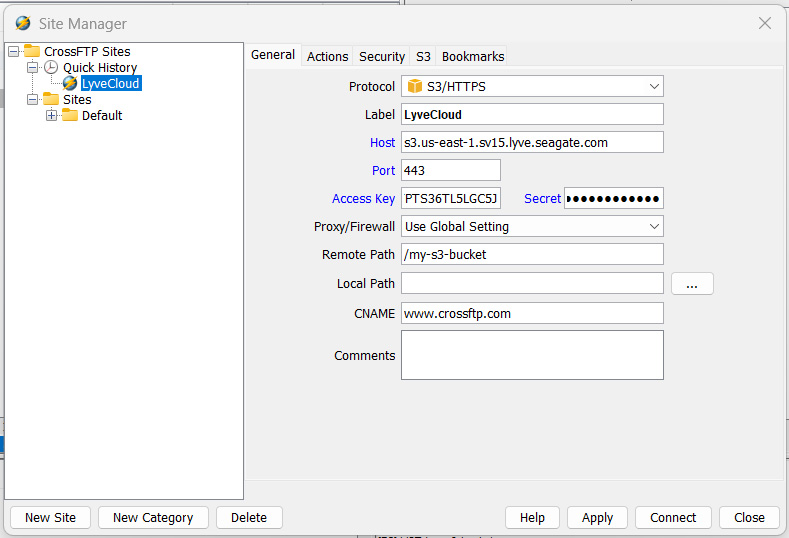
In the example above, us-east-1 is specified as the storage region. Make sure to enter the appropriate Lyve Cloud region for your bucket.
Lyve Cloud Object Storage Resources Guide