Was this content helpful?
How could we make this article more helpful?
Syncovery
Syncovery is validated for use with Lyve Cloud S3.
To add a Lyve Cloud storage in Syncovery:
- Select Perform a synchronization or backup now.
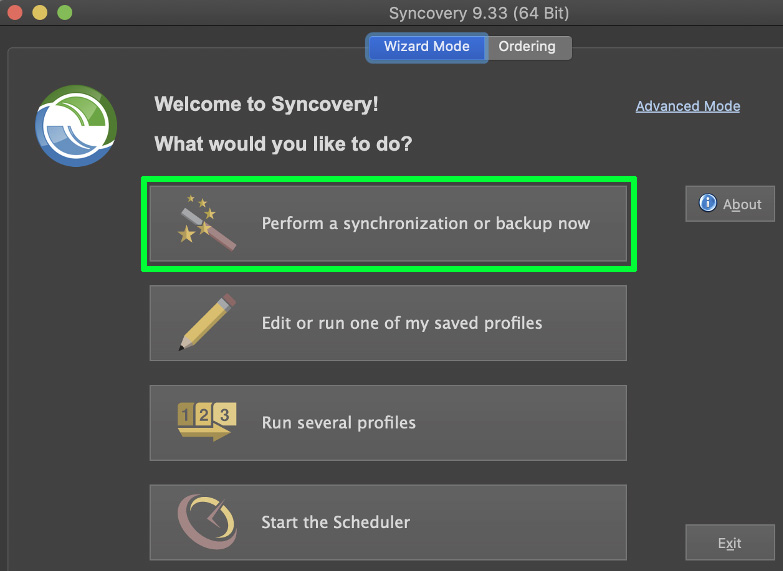
- Select Choose next to the Left-Hand Side field, and then specify a location on your local disk to back up.

- Select the Globe icon next to the Right-Hand Side field, and then specify Lyve Cloud S3 as the sync/backup destination. Select S3 as the transfer protocol.
- Configure the connection using the following as a reference, replacing items in <brackets> with the appropriate details related to your cloud:
- Protocol : Select S3
- Access ID: <your-access-key>
- Secret Key: <your-secret-key>
- Bucket: <your-bucket>@s3.<your-bucket-region>.sv15.lyve.seagate.com
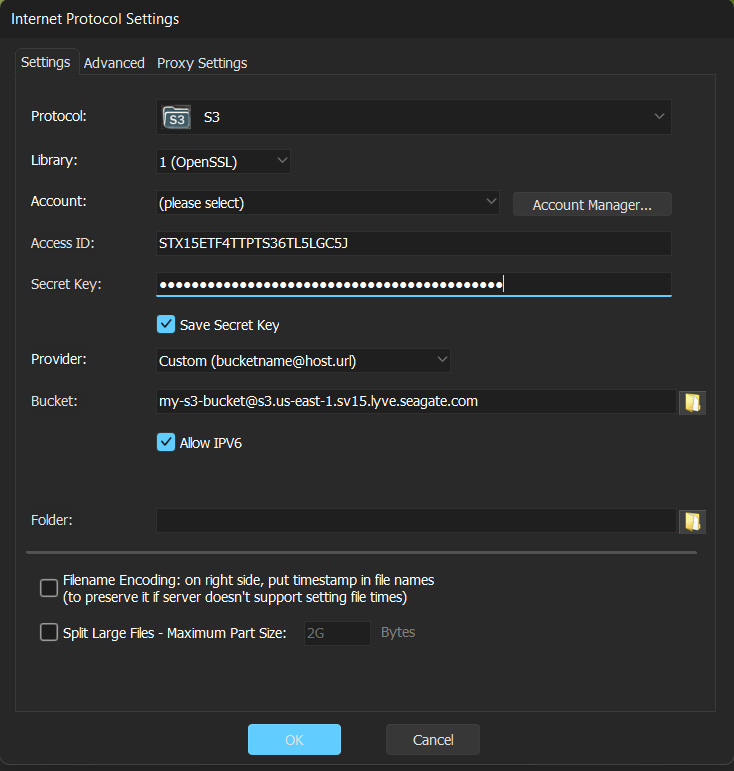
In the example above, us-east-1 is specified as the storage region. Make sure to enter the appropriate Lyve Cloud region for your bucket.