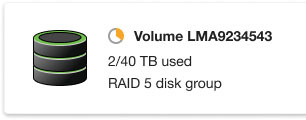Was this content helpful?
How could we make this article more helpful?
Configure Disk Group (RAID)
A disk group is a combination of two or more physical drives that are presented to the operating system as a single device. Drives are combined into different configurations known as ‘RAID levels’. RAID stands for redundant array of independent disks. A RAID level categorizes how data is written to the drives in the array.
The RAID level you choose depends on which storage attributes are most important to you:
| Capacity | The total amount of data you can store. |
| Performance | The speed at which data is copied |
| Protection | The number of disks that can fail before data is lost |
Lyve Mobile Array can be configured as RAID 0 or RAID 5. Both RAID levels offer advantages and disadvantages, described below.
RAID 0
In RAID 0, data is split into blocks that get written across all drives in the array.
Advantages
- Data is not duplicated across drives. This results in faster transfers and more storage, since the full capacity of all drives can be used to store unique data.
- Initialization takes only minutes.
Disadvantages
- RAID 0 lacks data protection. If a single drive fails, all data in the array is lost.
RAID 5
In RAID 5, data is also split into blocks that get written across all hard drives in the array. In addition, a redundant parity block is written for each data block.
Advantages
RAID 5’s strong advantage over RAID 0 is data protection. If one physical drive fails, you still have access to all your data.
Disadvantages
- RAID 5 offers read performance that can approach RAID 0. However, write performance is slower because the parity data must also be calculated.
- You still have much of the storage capacity of a RAID 0 array, based on the total available hard drives and storage capacities. However, overall storage capacity is reduced slightly. The equation for determining the storage is:
(The size of the drive with the smallest capacity in the array) * (Total hard drives minus 1)
Example: An array is assigned six 10TB hard drives for a total of 60TB. The equation is:
10TB * 5 = 50TB
- Initialization may take up to 32 hours for an HDD device.
Change RAID configuration
- Click on the Devices tab.
- Hover your cursor over a device card and click on the Inspect icon.
- If the device is currently configured with a disk group (RAID array), click on the Wrench icon on the disk group volume card:
- Select a RAID configuration: RAID 5 or RAID 0. Click Next.
- Select a volume configuration.
![]()


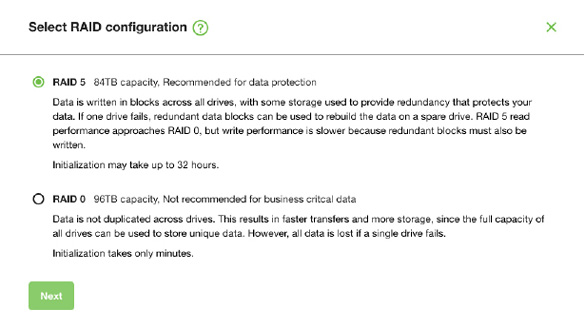
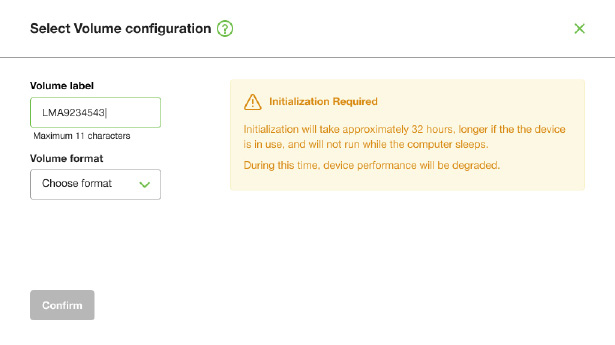
- Enter a volume label.
- Select a volume format:
- Lyve Client for windows: NTFS or exFAT
- Lyve Client for windows: HFS+ or exFAT
- Click Confirm.
The volume is displayed on the Device Details page with an amber status icon while the disks are being initialized.