Was this content helpful?
How could we make this article more helpful?
Download Manager
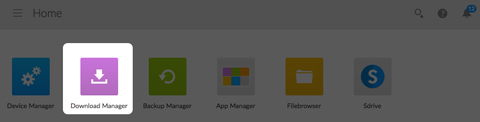
Use your NAS OS device as a download server to:
- Download files from the Internet (PDF, Torrent, Binary).
- Upload files from the local disk (Torrent).
Enable the download machine
The download machine service must be enabled to use the Download Manager.
- Go to the Download Manager.
- Click the slider on the upper right
Create a download job
- Go to the Download Manager.
- Choose Add download.
- At the prompt, choose file's location:
- URL: Type or paste the web address.
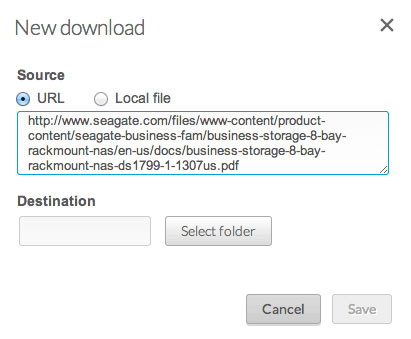
- Local File: Select Browse to search for the file.
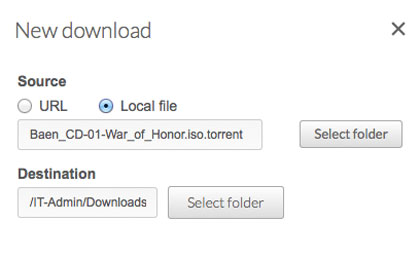
- URL: Type or paste the web address.
- Select the destination share by clicking inside the Destination field. Choose the share in the pop-up window.
- To better organize your downloads, you can choose Create folder at the prompt to add a folder.
- Choose Save to begin the download.
Download settings
Go to Download Manager > Settings to review and change settings. You can edit a setting by passing the cursor to its right and clicking on the configuration icon (pencil).
- Maximum active downloads: Enter the number of download jobs that can run simultaneously.
- Download rate limit: Select the pull-down menu and choose Custom. Enter a number from 1KB/s to 102400KB/s.
- Upload limit rate: Select the pull-down menu and choose Custom. Enter a number from 1KB/s to 102400KB/s.
- TCP Listening port: Enter a router port number through which the download service can operate.
Technical note: Multiple simultaneous downloads can impact your NAS's performance. In some instances, even after a download has completed, the download service may continue to use system resources.