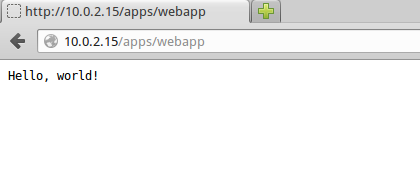Simple Python Web App
-
This tutorial will teach you how to create a simple web app using the NASOS SDK
-
This app will be using the Python language with the web.py framework
-
The app will simply display a simple, static webpage
Note
You can download the full source code for this tutorial
Project File
Create the project using:
mkdir -p ~/Projects/webapp echo -e "com.nasos.webapp\n1.0\norg.debian.wheezy-lamp-1.2" | sudo rainbow --init ~/Projects/webapp/ sudo chown -R rainbow:rainbow ~/Projects/webapp
Edit ~/Projects/webapp/package.json so it contains:
{ "type": "application", "id": "com.nasos.webapp", "version": "1.0", "depends": [ "org.debian.wheezy-lamp-1.2" ], "network_ports": { "WEB_UI": 8080 } }
As can be seen, we will use the org.debian.wheezy-lamp-1.2, since we need
Python, and we declare the port 8080 for our WEB_UI.
Startup Script
Create the source directory:
mkdir -p ~/Projects/webapp/source
And create the ~/Projects/webapp/source/rc.local file with the following
content:
#!/bin/sh -e PIDFILE=/var/run/webapp.pid case $1 in start) start-stop-daemon --start \ --make-pidfile \ --pidfile $PIDFILE \ --background \ --startas /usr/bin/webapp.py ;; stop) start-stop-daemon --stop --pidfile $PIDFILE rm -f $PIDFILE ;; esac exit 0
App Source Code
The app is composed of a single Python file. Create the
~/Projects/webapp/source/webapp.py file with the following content:
#!/usr/bin/python import web import os urls = ( os.environ['RAINBOW_WEB_PATH'], 'index', os.environ['RAINBOW_WEB_PATH'] + '/', 'index', ) class index: def GET(self): return "Hello, world!" class MyApplication(web.application): def run(self, port, *middleware): func = self.wsgifunc(*middleware) return web.httpserver.runsimple(func, ('0.0.0.0', port)) if __name__ == "__main__": web.config.debug = False app = MyApplication(urls, globals()) app.run(port=int(os.environ['RAINBOW_PORT_WEB_UI']))
Build Script
Create the ~/Projects/webapp/build.sh file with the following content:
#!/bin/bash install -m 755 /home/source/rc.local /etc install -m 755 /home/source/webapp.py /usr/bin pip install web.py exit 0
This script:
- Installs the
rc.localscript in the app’s/etc - Installs the
webapp.pyscript in the app’s/usr/bin - Installs the
web.pypython module usingpip
Build the App
You can then build the app using:
sudo rainbow --build ~/Projects/webapp sudo rainbow --pack ~/Projects/webapp
Then install it for testing:
sudo rainbow --install ~/Projects/webapp/build/x86_64/com.nasos.webapp-1.0-x86_64.rbw
And check its URL:
sudo rainbow --list com.nasos.webapp
Which should return something like:
-- com.nasos.webapp: Webapp
version : 1.0
architecture : x86_64
install_path : /opt/rainbow/webapp-34da237
state : running
blocking_state : not_blocked
startup_mode : auto
install_id : webapp-34da237
public_key_hash : None
nasos_min_version : None
nasos_max_version : None
url : http://10.0.2.15/apps/webapp
PIDS:
\- 5306 : /usr/bin/python /usr/bin/webapp.py
NETWORK PORTS:
WEB_UI : 8080
Open the http://10.0.2.15/apps/webapp in the browser, you should get: