Using the Simple module
-
This tutorial will teach you how to use the NAS API for a simple usage. This app will make use of the NAS API for the most common methods.
-
This app will be using the Python language with the web.py framework
-
The app will simply display a dynamic web page with all methods provided by the the Simple module. Some of them need authentication. So a button permits you to log in and an other to log out.
Note
You can download the full source code for this tutorial
Project File
Create the project using:
mkdir -p ~/Projects/webapp_simple echo -e "com.nasos.webapp_simple\n1.0\norg.debian.wheezy-lamp-1.2,com.nasos.unicorn_api-7.0.0" | sudo rainbow --init ~/Projects/webapp_simple/ sudo chown -R rainbow:rainbow ~/Projects/webapp_simple
Edit ~/Projects/webapp_simple/package.json so it contains:
{ "type": "application", "id": "com.nasos.webapp_simple", "version": "1.0", "depends": [ "org.debian.wheezy-lamp-1.2", "com.nasos.unicorn_api-7.0.0" ], "network_ports": { "WEB_UI": 8080 } }
As can be seen, we will use the org.debian.wheezy-lamp-1.2, since we need
Python, and we declare the port 8080 for our WEB_UI.
We also depend on the nasos.unicorn_api-7.0.0 package, since we’ll use the
NAS API.
API Configuration file
Create the source directory:
mkdir -p ~/Projects/webapp_simple/source
Create the ~/Projects/webapp_simple/source/unicorn_api.conf file with the
following content:
{ "mandatory_perms": [ "v7.0.nas_authentication.NasAuth", "v7.0.volumes.VolumeAdministration", "v7.0.disks.ExternalDiskAdministration", "v7.0.services.ServiceAdministration", "v7.0.system.System", "v7.0.authentication.groups.Administration", "v7.0.services.SmbServiceAdministration", "v7.0.services.ServiceListManager", "v7.0.service_by_nic.ServiceByNicManager", "v7.0.raid.RaidManagement", "v7.0.printer.PrinterAdministration", "v7.0.multi_nic.administration.interface_service", "v7.0.multi_nic.administration.host_service", "v7.0.hw_monitoring.Administration", "v7.0.authentication.users.Administration", "v7.0.volume_quotas.QuotaAdministration", "v7.0.sharing.shares.Administration", "v7.0.support.ps_monitoring.Info", "v7.0.snmp.SnmpAdministration", "v7.0.simple_sharing.SimpleSharing", "v7.0.port_mapping.administration.port_mapping_service", "v7.0.iscsi_multi_lun.TargetAdministration", "v7.0.iscsi_multi_lun.LunAdministration" ] }
The Simple module uses all these services from the NAS API.
Install Scripts
Edit the ~/Projects/webapp_simple/scripts/post-install script so it contains:
#!/bin/sh /usr/bin/unicorn_helper --register exit 0
Edit the ~/Projects/webapp_simple/scripts/pre-remove script so it contains:
#!/bin/sh /usr/bin/unicorn_helper --unregister exit 0
Startup Script
Create the ~/Projects/webapp_simple/source/rc.local file with the following
content:
#!/bin/sh -e # Updates config file with NASOS informations /usr/bin/unicorn_helper --set port $RAINBOW_PORT_WEB_UI /usr/bin/unicorn_helper --set path $RAINBOW_WEB_PATH PIDFILE=/var/run/webapp_simple.pid case $1 in start) start-stop-daemon --start \ --start --startas /opt/www/main.py \ --make-pidfile --pidfile $PIDFILE \ --background ;; stop) start-stop-daemon --stop --pidfile $PIDFILE rm -f $PIDFILE ;; esac exit 0
App Source Code
The app is composed of a HTML file,
more precisely a template for the web.py framework and of a Python file.
Create the ~/Projects/webapp_simple/source/index.html file with the following content:
$def with (path, services, result, choice) <html> <head> <meta http-equiv="content-type" content= "text/html; charset=UTF-8"> <title>Using the Simple API</title> </head> <body> <center><h1>Simple API</h1></center> <hr /> <form action="$(path)/authent"> <input type="submit" name="login" value="Login" /> <input type="submit" name="logout" value="Logout" /> </form> <form action="$(path)/API"> <div class="inlineDirectChildren"> <select name="select" id="method"> $for service in services: $ selected = "" $if choice == service: $ selected = " selected" <option value="$service"$selected>$services[service]</option> </select> <input type="submit" value="Get" /> </div> </form> <hr /> $if result: <h2>Result</h2> <form action="$(path)"> <pre>$(result)</pre> </form> </body> </html>
Then create the ~/Projects/webapp_simple/source/main.py file,
which is the Web server of the App, with the following content:
#!/usr/bin/python import web import os import json from unicorn_api import simple # Open the configuration file. To get all the stuff that we need with open("/etc/unicorn_api.conf") as f: info = json.load(f) port = int(info["port"]) path = info["path"] urls = ( '%s/*' % path, 'index', '%s/authent/*' % path, 'authent', '%s/API' % path, 'simple_api', ) services = { "list_services_by_nic": "Services by NIC", "list_myshares": "My Shares", "list_mygroups": "My Groups", "list_slots": "Slots", "list_volumes": "Volumes", "list_external_disks": "External Disks", "list_services": "Services", "list_services_info": "Services Info", "get_timezone": "Timezone", "list_smb_hosts": "SMB Hosts", "list_printers": "Printers", "list_interfaces": "Interfaces", "get_workgroup": "Workgroup", "get_hostname": "Hostname", "get_uptime": "Uptime", "list_temperatures": "Temperatures", "list_cpus_info": "CPU Info", "list_networks_info": "Network Info", "list_drives_info": "Drives Info", "list_users": "Users", "list_users_from_domain": "Users from Domain", "list_myquotas": "My Quotas", "list_shares": "Shares", "list_groups": "Groups", "get_mySelf": "My Self", "get_monitoring_info": "Monitoring Info", "get_snmp_config": "SNMP Config", "list_public_shares": "Public Shares", "list_pools": "Pools", "list_all_port_mappings": "Port Mappings", "list_iscsis_target": "ISCSI Targets", "list_iscsis_lun": "ISCSI Luns", "list_iscsis_initiator": "ISCSI Initiators" } CURRENT_FOLDER = os.path.dirname(__file__) page_html = web.template.frender(os.path.join(CURRENT_FOLDER, "index.html")) class authent(object): def GET(self): try: app_user_token = simple.get_user_token() inputs = web.input() if 'logout' in inputs: if not app_user_token: raise Exception('Already logged out') app_session_token = simple.get_session_token() simple.logout_session() return ( "<html><meta http-equiv='Refresh' content='0;url=/?app_session_token=%s&app_path=%s/&logout=anonyme'></html>" % (app_session_token, path)) else: app_user_token = inputs.get("app_user_token", app_user_token) if app_user_token is None: app_session_token = simple.open_session() return ( "<html><meta http-equiv='Refresh' content='0;url=/?app_session_token=%s&app_path=%s/authent&action=login'></html>" % (app_session_token, path)) else: simple.login_session(app_user_token) return page_html(path, services, 'Authentication successful', None) except Exception, exc: return page_html(path, services, str(exc), None) class simple_api(object): def GET(self): try: simple.open_session() inputs = web.input() method = inputs.get("select", None) result = getattr(simple, method)() return page_html(path, services, str(result), method) except Exception, exc: return page_html(path, services, str(exc), method) class index(object): def GET(self): return page_html(path, services, None, None) class MyApplication(web.application): def run(self, port, *middleware): func = self.wsgifunc(*middleware) return web.httpserver.runsimple(func, ('0.0.0.0', port)) if __name__ == "__main__": web.config.debug = False app = MyApplication(urls, globals()) app.run(port=port)
Build Script
Create the ~/Projects/webapp_simple/build.sh file with the following content:
#!/bin/bash install -m 755 /home/source/rc.local /etc/ install -m 644 /home/source/unicorn_api.conf /etc/ mkdir -p /opt/www install -m 755 /home/source/main.py /opt/www/ install -m 644 /home/source/index.html /opt/www/ exit 0
This script:
- Installs the
rc.localscript in the app’s/etc - Installs the
unicorn_api.conffile in the app’s/etc - Installs the
index.htmlandmain.pyfiles in the app’s directory/opt/www
Build the App
You can then build the app using:
sudo rainbow --build ~/Projects/webapp_simple sudo rainbow --pack ~/Projects/webapp_simple
Then .rbw package is available in:
~/Projects/webapp_simple/build/x86_64/com.nasos.webapp_simple-1.0-x86_64.rbw
The app cannot be tested inside the NASOS SDK VM, since it uses the NAS API. This means it needs to be installed on an actual NAS for testing. Please refer to the Debugging you App for details.
You will need to install the app and its dependencies on a NAS device, get the app’s URL and open it in a web browser.
You should get something like:
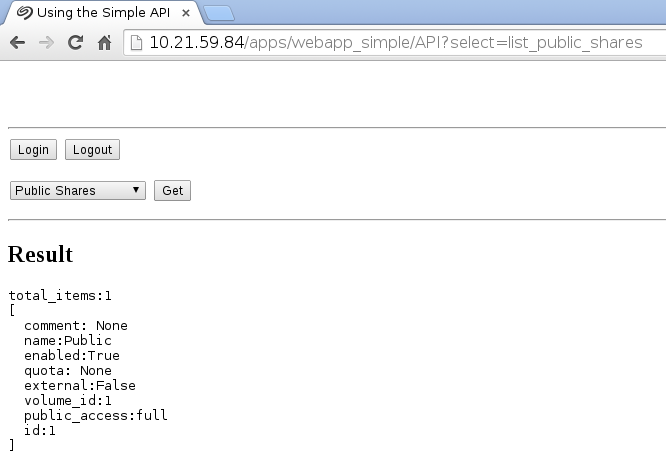
Here we can see the list of all services provided by the Simple module. If some services require privileges, you must log in first and retry again.