Was this content helpful?
How could we make this article more helpful?
Track Import Status
The status of your import plan(s) can be tracked in Lyve Management Portal.
- Go to lyve.seagate.com and sign in. Enter a verification code to continue to Lyve Management Portal.
- On your Home page, select Subscriptions from the sidebar.
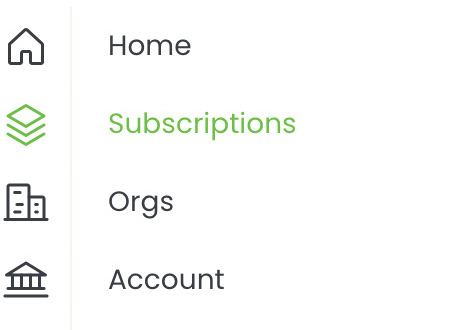
- Select a Lyve Mobile service subscription from the list that includes a Cloud Import plan.
- Select Import Plans in the sidebar, or select the link at the top of the page.
- In the 'Import Plans' list, locate the import you're tracking. (If the list is long, use the search field to locate a device by its serial number.)
- For information on the import:
- View the status of the import in the 'Status' column.
- Select the link in the 'Tracking Number' column to display tracking information in a new tab. (The tracking number is only available after the device has been returned for import.)
- Select a plan from the Import Plans list to view the following details:
| Source | Device name, serial number, tracking number. |
| Cloud Destination | Destination type and region. |
| Path | Bucket and folder name. |
| Cloud Import Status | Add Credentials / Send for Import / Import to Cloud / Cryptographic Erase / Plan Close |
| Required Actions | Actions required for the import plan. |
| Cloud Import Timeline | List of import activities by date. |