To access and play programming stored on your Seagate DVR Expander from a Dish Network 922 or Hopper DVR, please follow the below procedure.
For instructions regardindg Dish Network 922 or Hopper DVR models, please see Document ID: 005017 - How do I access and play programming stored on the Seagate DVR Expander using a Dish Network 922 or Hopper DVR?
- Press DVR on the DISH remote control.
- Select My Recordings and press SELECT on the DISH remote control, or press 1 on the remote control.
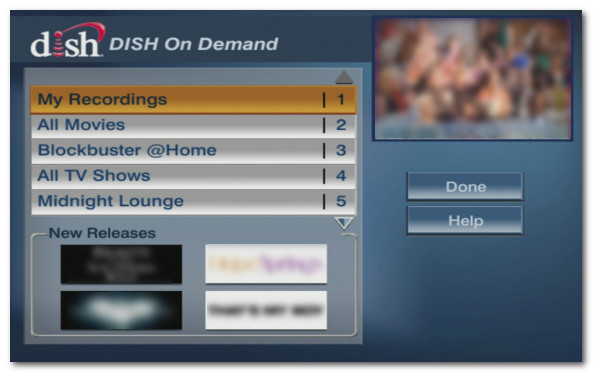
- Select the My Media folder from the My Recordings list and press SELECT on the remote control.

- Highlight the desired program and use the arrow button on the remote control to choose Play.
Then press SELECT on the remote control.











