UPDATE: Seagate has released an update that will help reduce the number of times the prompt below is shown. While connnected to the internet, restart your computer or Toolkit, and the software should automatically update to version 2.27, which contains this improvement.
When Apple released macOS 10.14 (Mojave), it introduced a new privacy feature which requires users to give applications permission to access files and folders in protected locations. When an application first attempts to access files and folders in a protected location, the operating system prompts the user to provide access. This privacy feature has been updated to include additional locations over the years. With the introduction of macOS 15 (Sequoia), the prompts to allow access are displayed for more than just the first attempt to access these locations and the prompt may be seen more frequently.
The following prompt will be displayed to users requesting acces for Toolkit to get data from other apps.
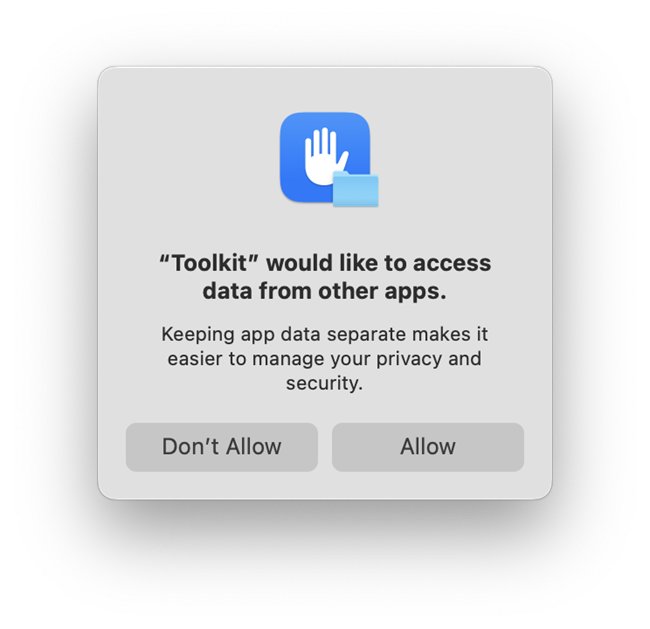
This prompt may occur under the following conditions.
- Toolkit is installed
- Toolkit is restarted (either quitting and restarting or the computer is restarted)
- When a Sync Plus plan is created
- Toolkit scans for updates
The conditions above are not exhustive, and the prompt may be seen at other times. It is important to remember that Toolkit needs access to these locations to Sync your data. Make sure to click Allow when prompted, as clicking Don't Allow will deny Toolkit the access it needs to complete the specific task.










