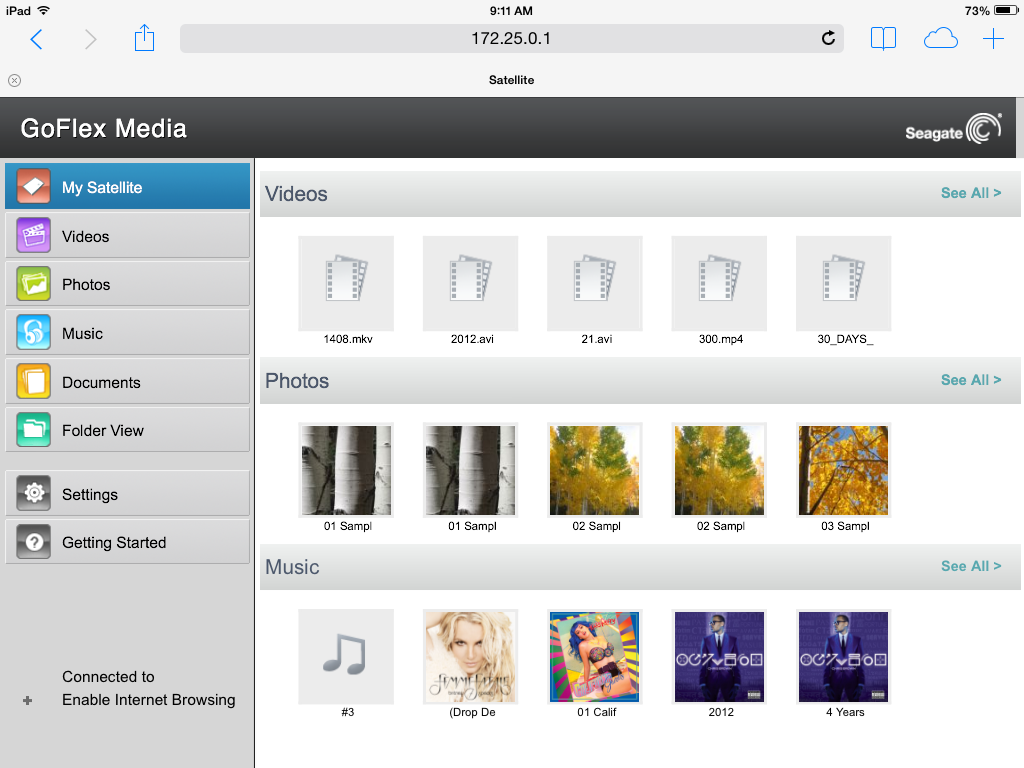Once your iOS device is wirelessly connected to Wireless Plus or GoFlex Satellite, you may use the iOS (Safari) browser to access and play your content.
To use the browser to play your media:
- Connect your iOS device to the Wireless Plus or GoFlex Satellite device.
- If you have not done so, load your music, videos, and other content onto your Wireless Plus or GoFlex Satellite. Loading content is fastest when done via a USB connection to your computer.
- In the URL address bar, go to:
http://172.25.0.1 - The Wireless Plus user interface displays. Select the media type (Videos, Music, Photos, or Documents) you want to access.
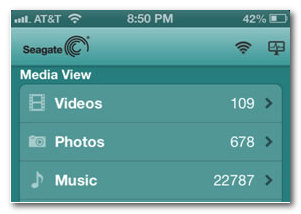
- Select the desired media and enjoy!