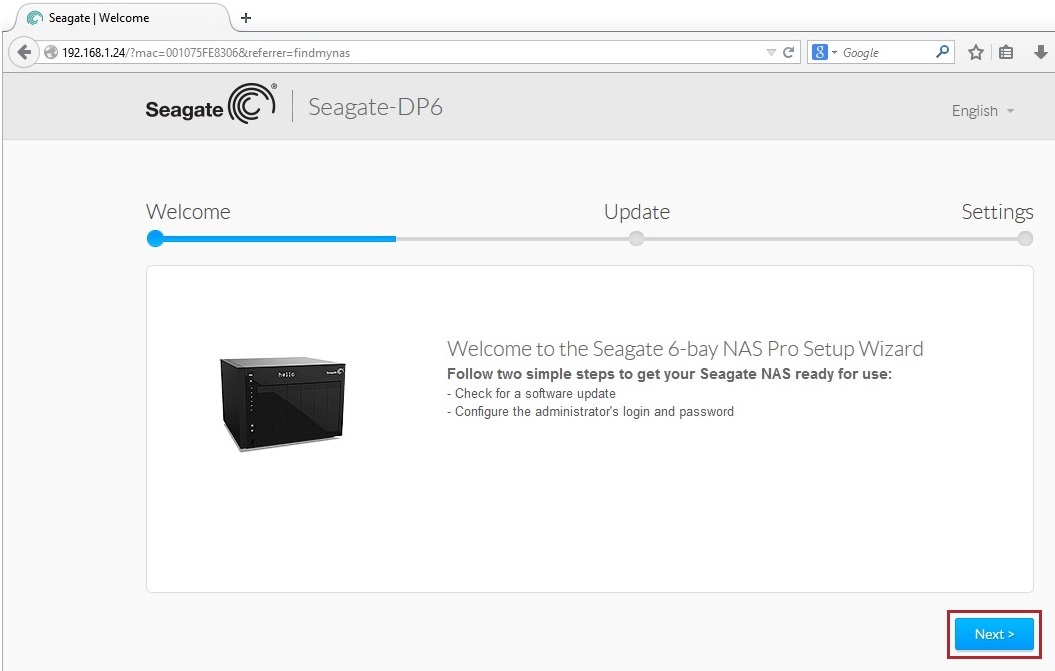1. Connect one RJ-45 Connector of the supplied Ethernet cable to an Ethernet port on the back of the Seagate NAS. Connect the other end of the network cable to an available port on a router.
2. Connect the 110v cable to the power adapter then connect the power adapter to the Seagate NAS. Connect the power adapter to a 110v outlet located on the wall, surge protector or UPS.
The Seagate NAS will power on automatically when it is connected to an active power outlet. The NAS can take a few minutes to boot. Wait for the power button LED to turn solid before moving to the next step.
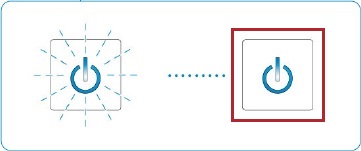
4. Click the ‘Find’ button.
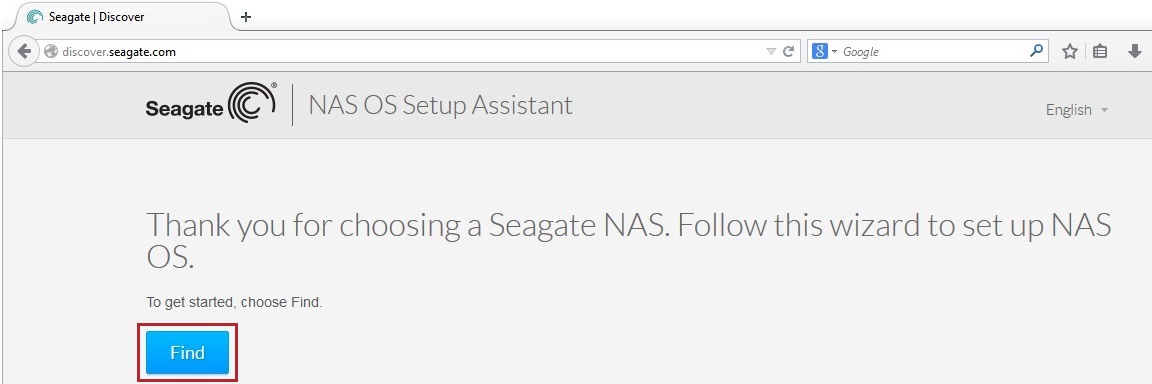
5. When the NAS is discovered it will be listed by Host Name, IP Address, and Mac address. Click ‘Connect’.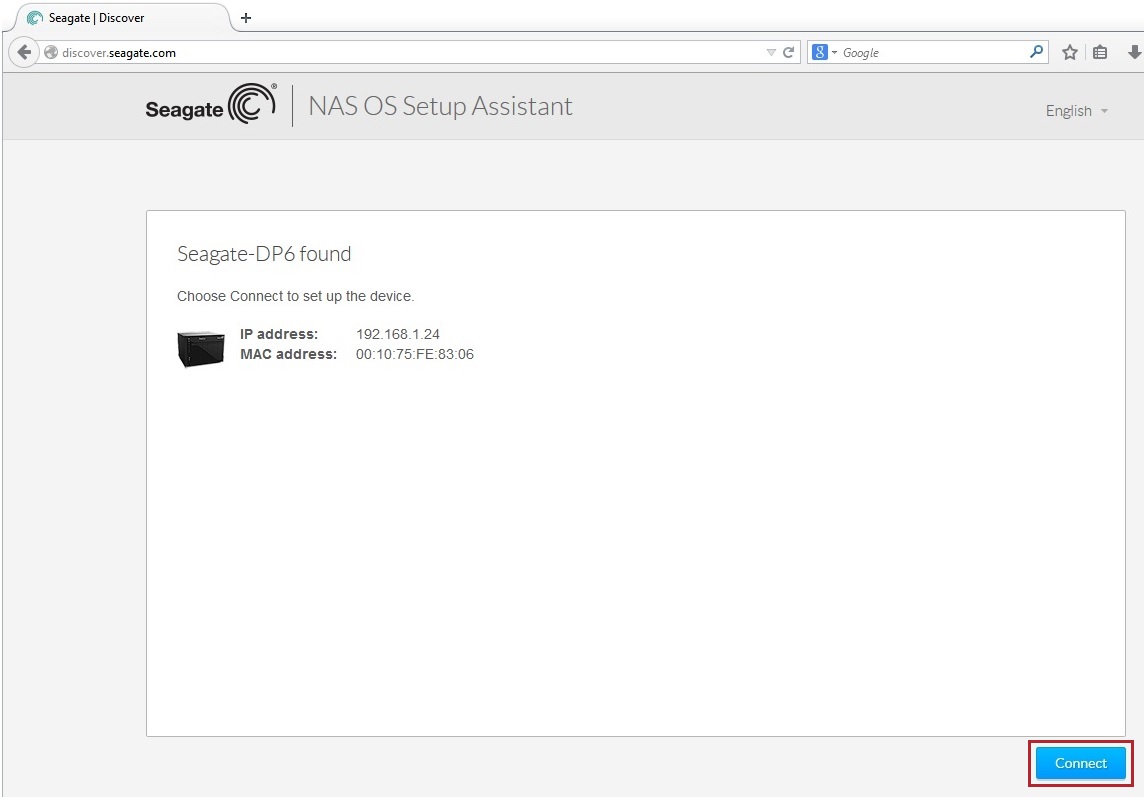
6. After connecting to the NAS click ‘Next’ to begin the Seagate NAS Setup Wizard. Follow the on-screen instructions.