Please follow this procedure to enable Time Machine to use your Seagate Business NAS as a backup location:
- Log into Seagate NAS Manager using Seagate NAS Discovery or by entering the IP address of the NAS device in the address bar of a web browser.
- Select Protect from the menu on the left.
- Select Protect Job Manager.
- Select the Local Backup tab.
- Click the radio button to Enable Time Machine.
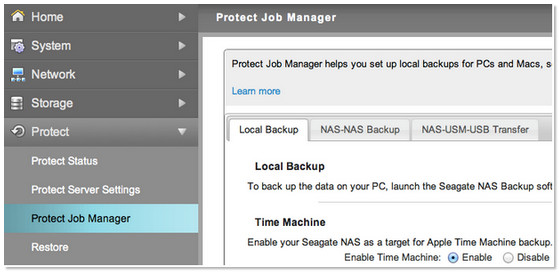
- Once the service is enabled on the NAS, please open Time Machine Preferences on your Mac. Turn the button to On.
- Select the option Select Backup Disk.
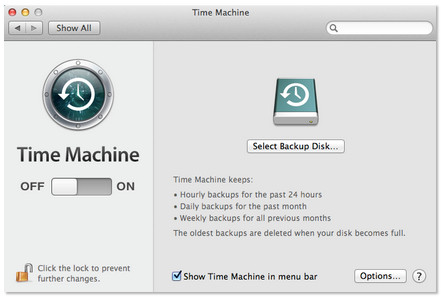
- Select .TMBACKUP from the list of backup options.
- Once the drive is selected, select Use Disk.
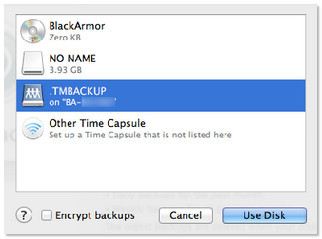
Once you select Use Disk, you will be redirected to the Time Machine screen. You will be prompted for your user name and password. Note this is the user name and password for the NAS. Once the credentials have been provided a countdown to the Next backup will begin. Please let the initial backup complete. This will take many hours to complete, depending on the size of the backup. 










