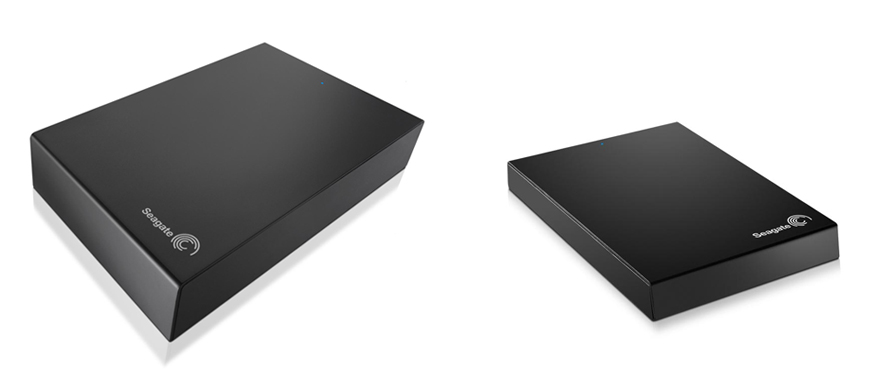GUID Partition Table (GPT) is a partitioning scheme that is part of the Unified Extensible Firmware Interface specification; it uses a globally unique identifier for qualifying devices. It is the next generation partitioning scheme designed to succeed the Master Boot Record partitioning scheme method.
Disk Management describes disks with the GUID partition table (GPT) partitioning style as GPT disks and disks with the master boot record (MBR) partitioning style as MBR disks. You can perform the same tasks on GPT disks as you can on MBR disks with the following exceptions:
- You can convert an MBR disk to a GPT disk and vice versa only if the disk is empty or you are not concerned with losing the data on the drive, since doing so will completely wipe out anything that is on the drive. However there is a 2.2TB size limitation to MBR disks. So if you have a 4TB Expansion drive and you convert it to MBR you will lose access to a portion of the drive. This is due to the limitation of the MBR partition scheme, it does not mean there is anything wrong with the drive.
- You have to use a command line utility called “Diskpart” to wipe the partition on the drive and convert it to an MBR disk.
Here is a link on how to use “Diskpart”: www.seagate.com/support/kb/how-to-diskpart-eraseclean-a-drive-through-the-command-prompt-005929en
Our new Expansion drives come out of the box partitioned GPT, but our older line of Expansion drives came partitioned out of the box MBR; there was no size limitation with any operating system, even Windows XP. We were able to do this because these drives came with 4K sector sizes and a special bridge card installed on them to get past the 2.2TB limitation. We stopped manufacturing these drives this way, because Windows XP is no longer a supported operating system, additionally the current Expansion drives enable Windows 7 users to use them with the Windows 7 Image Backup program.
Here are pictures of the new models of Expansion drives that are not supported on the Windows XP operating system.
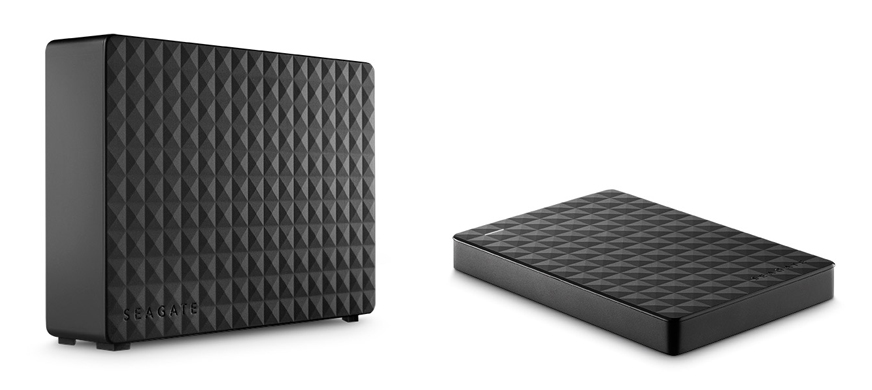
Here are pictures of the older models of Expansion drives that are supported on the Windows XP operating system.