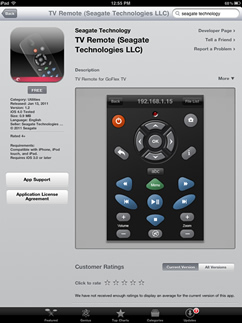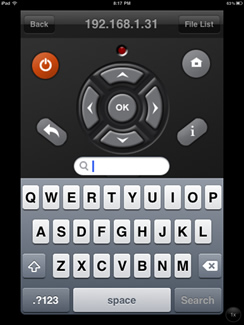To achieve full functionality with the FreeAgent Theater+ iPhone/iPad/iPod Touch remote, you must have firmware version 2.23.
To verify what version of firmware is currently running on your FreeAgent Theater+:
- From the Remote, press Menu.
- Choose Settings.
- The Settings menu opens. Press the Down arrow 3 times
- Select Version Information.
To install the FreeAgent Theater+ remote app to your iPhone/iPad/iPod Touch:
- Go to the App store and search for 'Seagate'.
 The Seagate-branded app may only be available in North America. For any other location, search 'Net Remote'.
The Seagate-branded app may only be available in North America. For any other location, search 'Net Remote'. - Install this free app.
- Press Search and the app will automatically find the FreeAgent Theater + device(s) on your network.

The app does not send commands to the FreeAgent Theater + via infrared like the traditional remote, but instead sends commands via wi-fi. This means your FreeAgent Theater + must be connected to a wireless router for the iPhone/iPad/iPod Touch remote to work.
Limitation: The power button does not work to power up the FreeAgent Theater+.
See below two more graphics from the app: