To move programming to or from the Seagate DVR Expander using a Dish Network 922 or Hopper DVR, please follow the below procedure.
For instructions regarding other Dish Network DVR models, please see Document ID: 005002 - How do I move programming from a Dish Network receiver to the Seagate DVR Expander?
- Press MENU on your DISH remote control.
- 922 DVR: Select Recordings Transfer.

Hopper DVR: Select External Hard Drive.
- At this screen, you may choose to move programming back and forth between the Seagate DVR Expander and the DVR unit.
Select the device from which you want to move programming, under the Transfer FROM: column.
The Seagate DVR Expander will be given a name. Typically, the name is External Device 1.
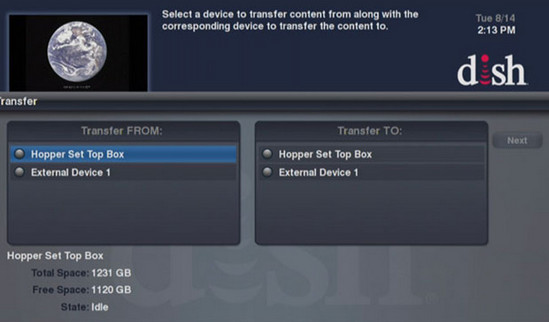
- Select the device to which you want to move programming, under the Transfer TO: column.
- Select Next and follow the on-screen instructions.










