The LaCinema Black series of drives cannot play a VIDEO_TS folder natively. However, you can use the below procedure to convert the VIDEO_TS folder to an ISO which can be played on your LaCinema Black.
1. Download ImageBurn from http://www.imgburn.com/.
2. Install ImageBurn.
3. Open ImageBurn.
4. Click on "Create Image file from files/folders"

5. Click on "Browse for folder". Then, choose your VIDEO_TS folder.
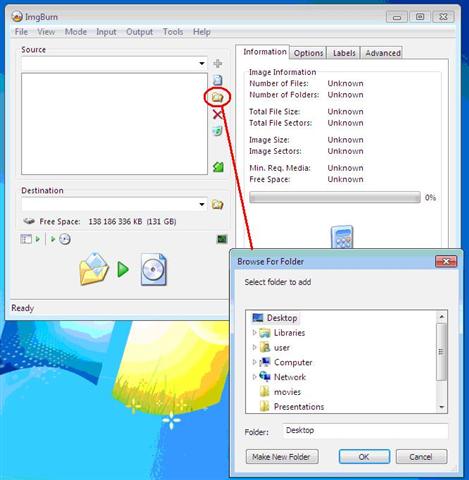
6. Click on "Save as". Then choose a name and a place for your .ISO file.
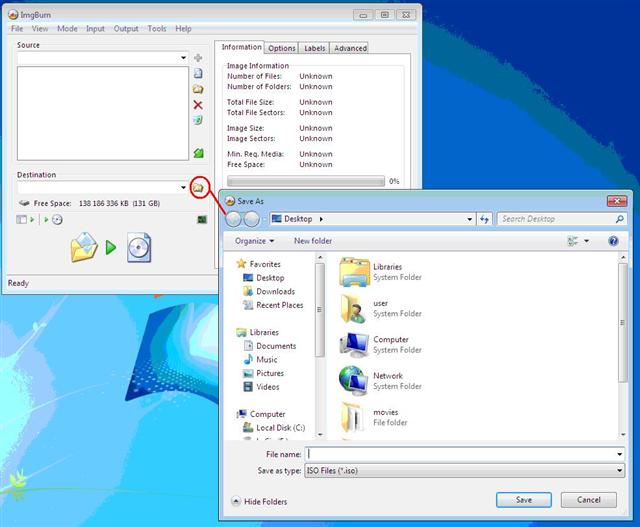
7. Finally, click on "Build".
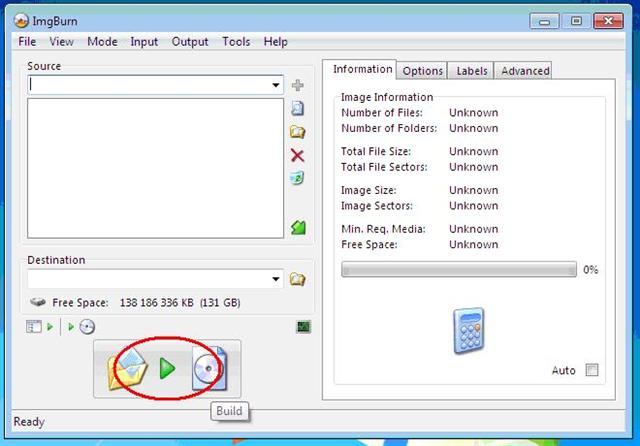
When the build process has completed, you can play your .ISO file on your LaCinema Black Multimedia disk.










