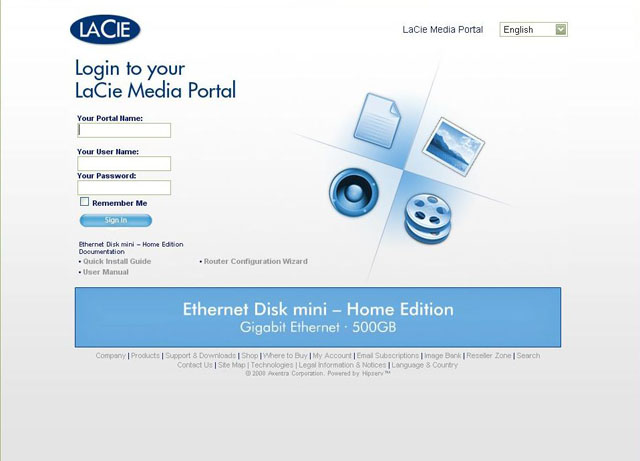
Type in the portal name, user name, and password created during the initial setup of the device. Click "Sign In" to connect to the Ethernet Disk.
- If connecting from within the same network as the Ethernet Disk, the Local IP address is inserted into the address bar (ex. 192.168.0.101)
- If connecting over the Internet, the browser connects to cs.portal name.homelacie.com. The interface is the same, however.
When connected, the welcome screen appears.
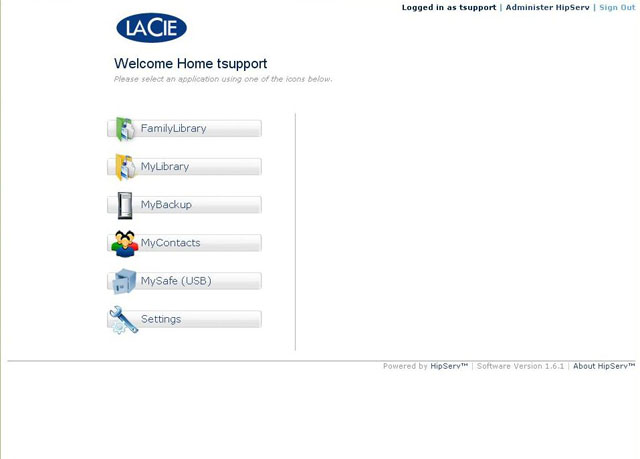
Choose an entry from the list to use the Ethernet Disk.










