Periodically, we release firmware updates for our drives. These updates contain bug-fixes, software updates, and new features. To update these devices, follow the procedure below.
Begin by going to www.LaCie.com to download the latest firmware for the device. There may be special instructions on the download page, so make note of them prior to proceeding with these directions.
Updates are contained within zip files. A file ending with ".signed" is within the compressed folder. That .signed file is the update that needs to be applied--not the zip file.
Connect to the Ethernet Disk through a web browser, and sign in as the Administrator. The default user name is admin, and the password is admin as well.

Click the Configuration tab.
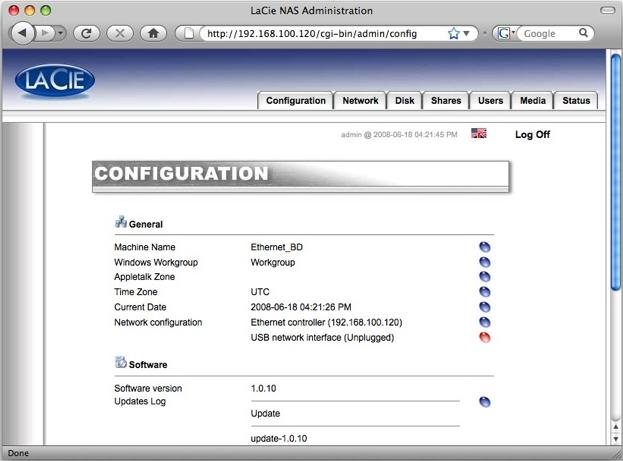
Click the blue circle near the Date and Time display.

Ensure the time is accurate, and confirm the decision with the OK button. This will return the browser to the configuration window. Click the Software Updates button.
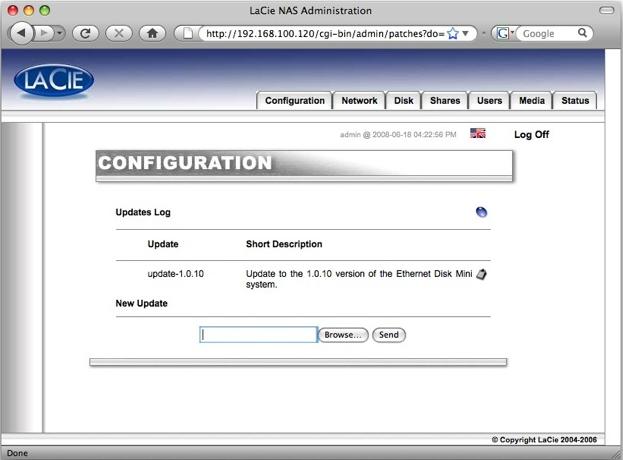
Click Browse, and choose the .signed file that was extracted from the Zip file, earlier. Doing so will write the name of the file in the field next to the Browse button. Click Upload to start the process. This can take several minutes, and will not have a reaction on-screen until it is finished.
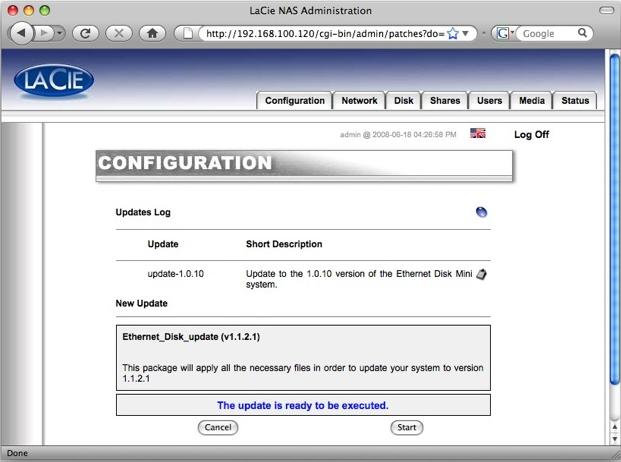
When the confirmation screen appears, click Start. This will also take several minutes. At this time, it is rewriting the operating system. DO NOT INTERRUPT THIS PROCESS
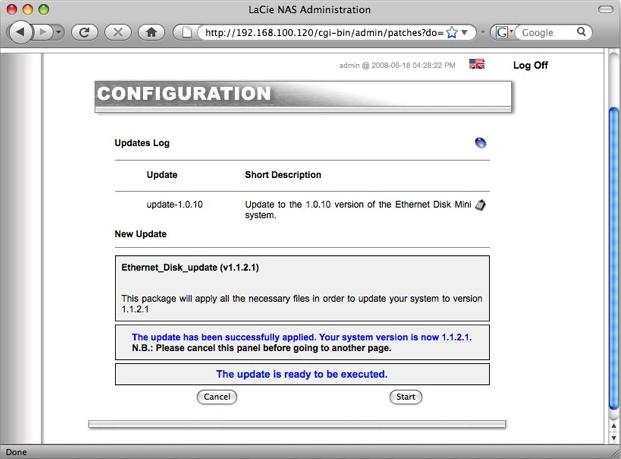
When it confirms the update has been successfully applied, click Cancel. The firmware has now been updated.










