Peripheral Component Interconnect, or PCI, is the most common way to attach add-on controller cards and other devices to a computer motherboard. This type of connector originated in the early 1990s, and is still in use today. Presently, there are three main PCI motherboard connectors (usually referred to as "slots".)
- 64 bit PCI
- 32 bit PCI and PCI-X
- PCI Express (PCI-E)
Each PCI slot type looks different, and accepts different devices. Placing a PCI card in the wrong slot will damage the card, and can potentially destroy the entire computer.
64 bit PCI:

LaCie no longer manufactures any products compatible with this slot. It was not common on PCs, but all G4 and G3 Macintosh computers used them. This slot can be identified by its three segments, with the shortest segment found in the center.
32 bit PCI and PCI-X:

LaCie makes several expansion cards that use this connector. The difference between the normal 32 bit PCI slot and PCI X is the medium-length slot on the left side. Only PCI-X has this final segment. Additionally, 32 bit PCI cards will function properly in a PCI-X slot, but PCI-X cards do not work in a standard 32 bit PCI slot.
Virtually all PC motherboards have at least the 32 bit PCI slot. Macintosh G5 used PCI-X until the change to the liquid-cooled hardware versions. Apple can look up a G5 serial number to determine if PCI-X slots are available, or if the new PCI-E card must be used, instead.
These slots can be differentiated from the 64 bit PCI by the organization of the segments. The small segment is first, instead of in the center.
PCI Express (PCI-E):
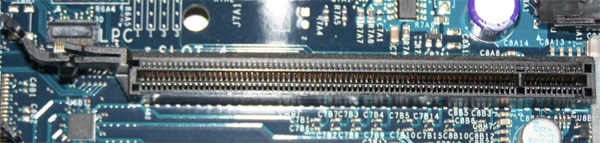
Most computers made after 2005 (including Macintosh) come with PCI-E slots. These can be difficult to identify, as the length of the slot can vary. These variations are called "Lanes", and are usually referred to by a number followed by an x (1x 8x 16x, etc.) The picture shows a 16x PCI slot. A 1x slot begins with the same small segment, but is followed by a second small segment. More lanes generally amount to greater interface speed. Most PCIx cards are 1x or 4x (with the notable exception of video controllers, which are virtually always 16x cards.
A 1x PCI-E expansion card will fit into a 16x slot. The physical size difference will leave the rest of the slot unoccupied, but this is normal.
This slot can be differentiated from others (particularly 32 bit PCI) by its physical size. All connectors on a PCI-E slot are noticeably smaller, and it is set farther into the motherboard than other PCI slots.










