Once your Android device is wirelessly connected to LaCie Fuel, it is best to use the Seagate Media App to access and play your content.
To use the browser to play your media:
- If not already done, load media onto the drive.
- Connect concurrently (if desired). See How to Connect to the Internet While Connected to the LaCie Fuel for instructions.
- Launch the browser.
- In the URL address bar, type in any address and continue.
- Select the media type (Videos, Music, Photos, Documents) you want to access.
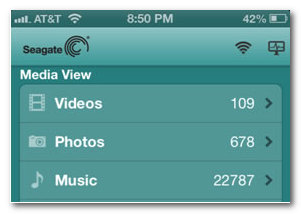
- Select the desired media.










