Applicable devices:
- 5big Network 2
- 2big Network 2
- d2 Network 2
One of the easiest and quickest ways to move files from one Share to another, or one folder to another, is by using the Filebrowser in the Dashboard.
First, log into your dashboard then click the folder icon at the top right side of the console page:
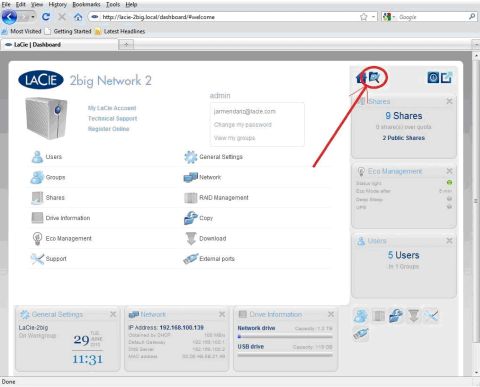
From there you can navigate to the folder where the data you want to move is stored:
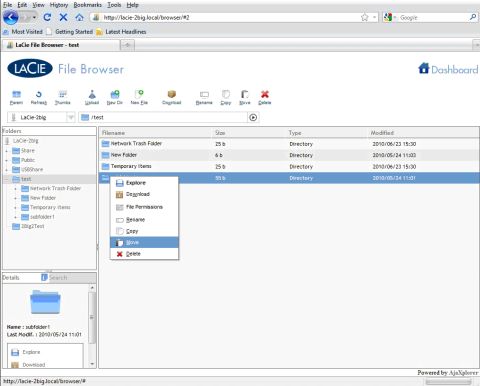
Here, you can either right-click on the folder and select “move” or highlight it and select the move icon at the top of the screen. From there you can select which folder you want to move the information to.










