IMPORTANT NOTE: Following the procedure below will ERASE ALL DATA on the drive. Prior to following these directions, verify important data is stored securely on a different storage device.
1. Begin by running the S2S manager software.
2. To change the RAID mode, click the button in the upper-left corner. A password prompt will appear. The default password is admin.
3. Click OK. The RAID configuration screen will appear.
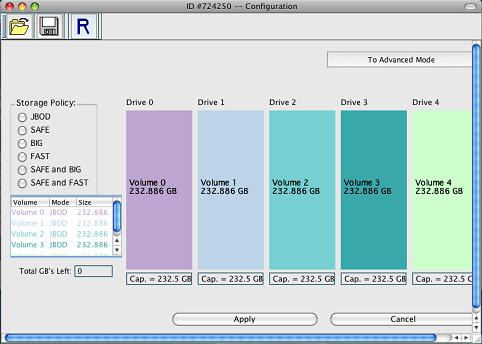
4. To change the RAID mode, click the desired setting on the left. See the user manual for detailed descriptions of each RAID mode.
5. For this example, we will chose FAST. A prompt will appear advising all data will be erased.
6. Click YES to continue. After a short while, the new RAID mode will display in the configuration window.
7. Click Apply to finish the process. The RAID mode has been changed. Reformat the disk to use it.










