This article explains why a hard drive's capacity often appears to be less than advertised when displaying in Windows or older Mac operating systems.
Hard drive manufacturers market drives in terms of decimal (base 10) capacity. In decimal notation, one megabyte (MB) is equal to 1,000,000 bytes, one gigabyte (GB) is equal to 1,000,000,000 bytes, and one terabyte (TB) is equal to 1,000,000,000,000 bytes.
Programs such as FDISK, system BIOS, Windows, and older versions of macOS use the binary (base 2) numbering system. In the binary numbering system, one megabyte is equal to 1,048,576 bytes, one gigabyte is equal to 1,073,741,824 bytes, and one terabyte is equal to 1,099,511,627,776 bytes.
Capacity Calculation Formula
Decimal capacity / 1,048,576 = Binary MB capacity
Decimal capacity / 1,073,741,824 = Binary GB capacity
Decimal capacity / 1,099,511,627,776 = Binary TB capacity
Example:
A 500 GB hard drive is approximately 500,000,000,000 bytes (500 x 1,000,000,000).
When using the GB binary calculation, (500,000,000,000 / 1,073,741,824) that same 500 GB will show as 465 gigabytes.
This is why Windows will show a 500 GB drive as 465 GB.
A 5 TB hard drive is approximately 5,000,000,000,000 bytes (5 x 1,000,000,000,000).
When using the TB binary calculation, (5,000,000,000,000 / 1,099,511,627,776) that same 5 TB will show as 4.54 terabytes.
This is why Windows will show a 5 TB drive as 4.54 TB.
In the table below are examples of approximate numbers that the drive may report.
| Capacity on product (Decimal) | Mac OS X Output (Decimal) | Windows Output (Binary) |
| 500 GB | 500 GB | 465 GB |
| 1 TB (1,000 GB) | 1 TB (1,000 GB) | 931 GB |
| 2 TB (2,000 GB) | 2 TB (2,000 GB) | 1.81 TB |
| 3 TB (3,000 GB) | 3 TB (3,000 GB) | 2.72 TB |
| 4 TB (4,000 GB) | 4 TB (4,000 GB) | 3.63 TB |
| 5 TB (5,000 GB) | 5 TB (5,000 GB) | 4.54 TB |
| 6 TB (6,000 GB) | 6 TB (6,000 GB) | 5.45 TB |
| 8 TB (8,000 GB) | 8 TB (8,000 GB) | 7.27 TB |
| 10 TB (10,000 GB) | 10 TB (10,000 GB) | 9.09 TB |
| 12 TB (12,000 GB) | 12 TB (12,000 GB) | 10.91 TB |
| 14 TB (14,000 GB) | 14 TB (14,000 GB) | 12.73 TB |
| 16 TB (16,000 GB) | 16 TB (16,000 GB) | 14.55 TB |
| 18 TB (18,000 GB) | 18 TB (18,000 GB) | 16.37 TB |
| 20 TB (20,000 GB) | 20 TB (20,000 GB) | 18.18 TB |
Below is an example of a 16 TB drive displayed in Windows.
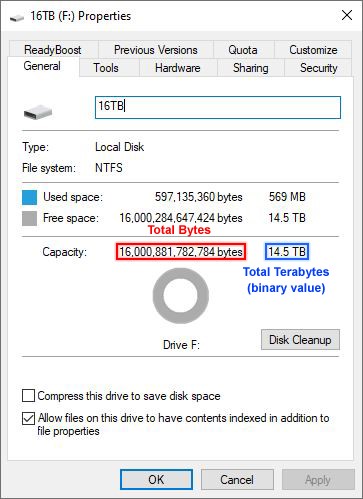
Notice that the 16 TB (16,000,000,000,000 bytes) hard drive's capacity is displayed in both the decimal value (red circle), and binary value (blue circle).
Simply put, decimal and binary translates to the same amount of storage capacity. Let's say you wanted to measure the distance from point A to point B. The distance from A to B is 1 kilometer or .621 miles. It is the same distance, but it is reported differently due to the measurement.
For more information on this topic, please also see Document ID: 194563 and the National Institute of Standards and Technology at http://physics.nist.gov/cuu/Units/binary.html










