To upload content to the Samsung Wireless drive using an Android device, please follow this procedure:
- Launch the Wireless Drive app on your Android device.
- Select your tablet/phone on the left side.
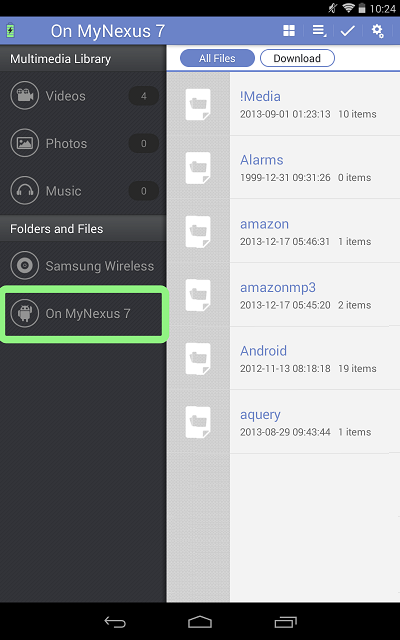
- Navigate to the folder on your tablet/phone that contains the content you wish to upload to your Samsung Wireless drive.
- Tap the checkmark in the upper right-hand corner of the app.
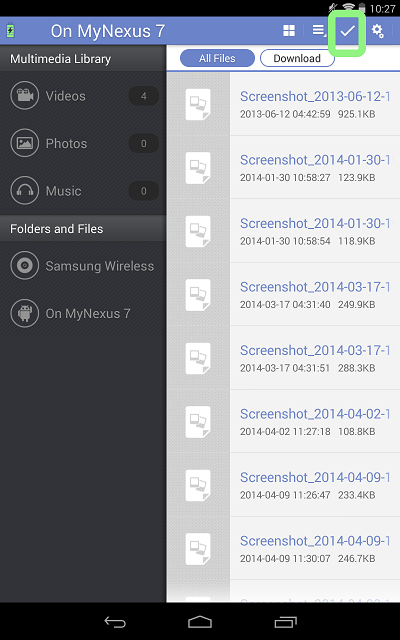
- Tap on each file that you would like to upload.
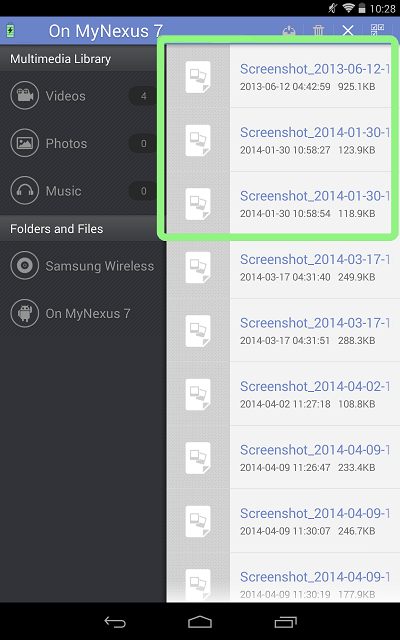
- With the files selected, click the upload button.
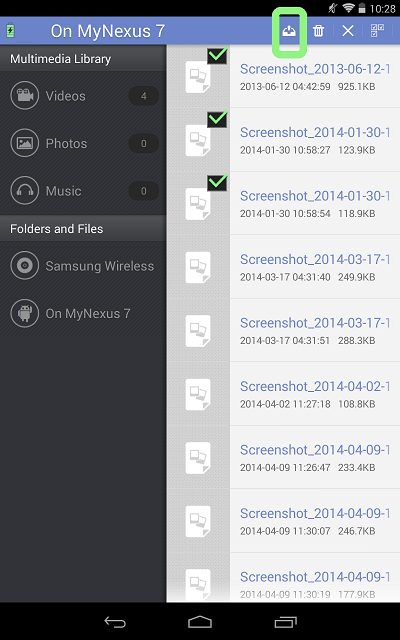
- The files will transfer and display a progress bar. When the upload is complete, the progress bar will disappear.
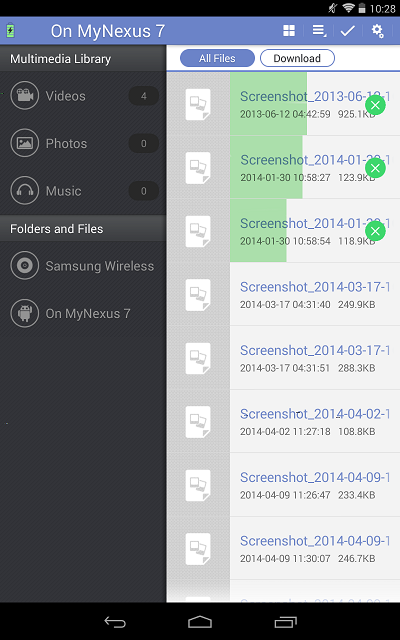
 You can cancel the upload by clicking on the green circled “X”. Files will be stored in the “Upload” folder on your Samsung Wireless drive.
You can cancel the upload by clicking on the green circled “X”. Files will be stored in the “Upload” folder on your Samsung Wireless drive.
To upload content to the Samsung Wireless drive using an iOS device, please follow this procedure:
- Turn on the Samsung Wireless drive and connect to its wifi network with your iOS device.
- Launch the Wireless Drive app on your iOS device.
- Select your tablet/phone on the left side.
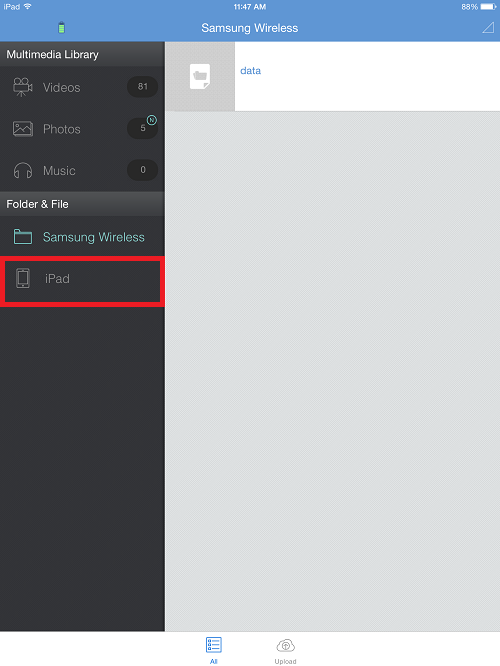
- Navigate to the folder on your tablet/phone that contains the content you wish to upload to your Samsung Wireless drive. Clicking on the Pictures button at the bottom of your screen will show you the photos from the camera roll.
- Tap the checkmark in the upper right-hand corner of the app.
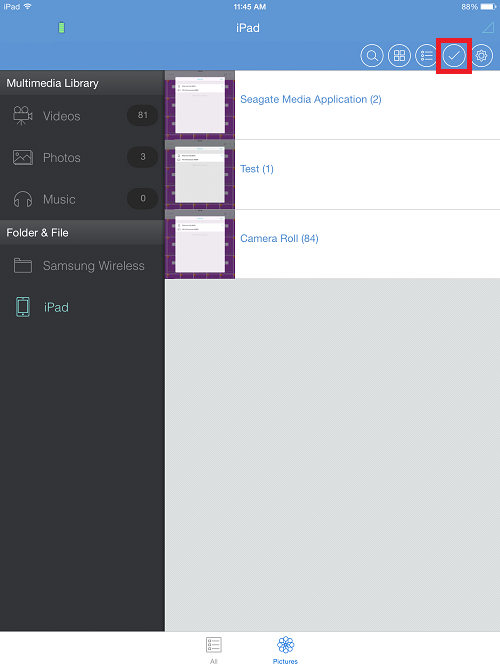
- Tap on each file that you would like to upload.
- With the files selected, click the upload button.
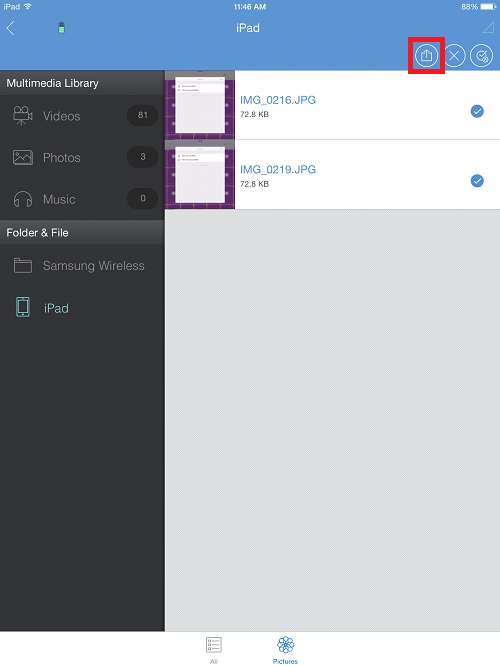
- The files will transfer and display a progress bar. When the upload is complete, the progress bar will disappear.
 You can cancel the upload by clicking on the green circled “X”. Files will be stored in the “Upload” folder on your Samsung Wireless drive.
You can cancel the upload by clicking on the green circled “X”. Files will be stored in the “Upload” folder on your Samsung Wireless drive.










