While attempting to find the IP address of the Seagate Business NAS using the hostname, you may find that the command prompt window returns an error message:
Ping request could not find host ba-XXXXXX. Please check the name and try again.
(Where XXXXXX is the HOST as noted on the NAS device label.)
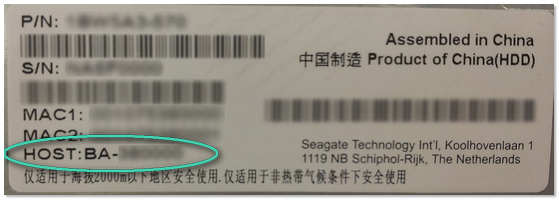
To find the IP address of the Seagate Business NAS, please:
- Open your router’s administration page. Check your router documentation for instructions.
- Look for Attached Devices or DHCP Client List.
Every router is different. Please contact your router manufacturer if these instructions do not pertain to your router model. - A list displays of all devices that have an IP address assigned by the router.
Note the IP address assigned to the Seagate Business NAS. It should display as the HOST name, as noted above. - If the host name does not display look for the MAC address, it should look like this 00-10-75-XX-XX-XX. Once you find the MAC address look for the ip address that corresponds with the MAC address. Note: Your MAC address can be found on the back of your NAS along with the Serial number and hostname.
- Your computers and the Business NAS should all be on the same network. The easiest way to ensure this is the case is to connect everything to the same router.
- Try to eliminate extra components. If the Business NAS is connected to a switch or a hub, try connecting it directly to the router instead.
- Your computers and the Business NAS should all be on the same Workgroup. Make sure this is the case to ensure connectivity between all components. You can check the Workgroup on the Business NAS by loading up the Dashboard either by clicking on the Manage link from the Discovery software, or by entering the IP address of the drive into a web browser's address bar. Once in there, click on Network and then on Workgroup.










