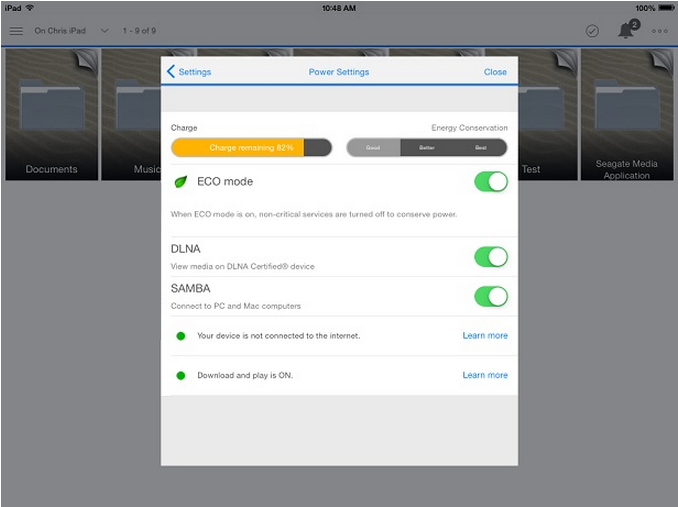For Android Users :
-
Tap the menu icon in the top right corner of the screen and tap Settings
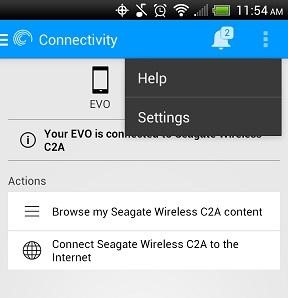
-
Tap the Application Settings option and check box the option for Stream and Download
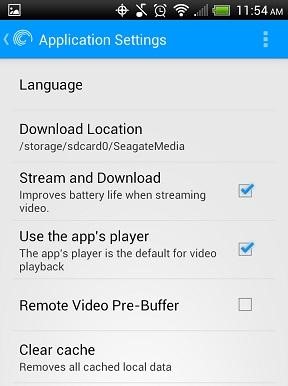
- Tap the top left corner of the app to return to the previous screen menu
-
Tap Server Settings and tap ECO mode
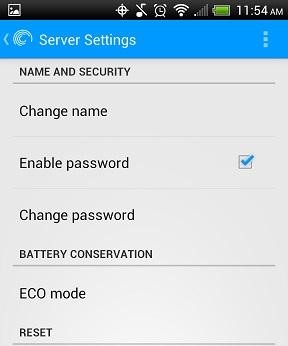
-
Tap the toggle button to switch the ECO mode to the ON position
-
You may choose to turn ON the options for DLNA to be
able to stream content to DLNA Certified devices
You may choose to turn ON the option for SAMBA to be able to
connect the drive to PC and Mac computers wirelessly
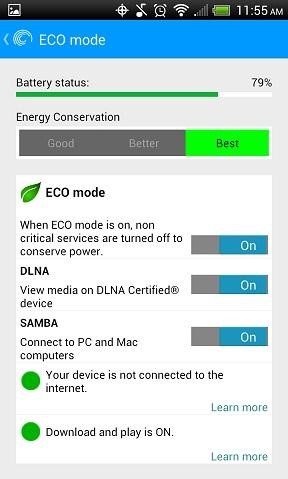
-
You may choose to turn ON the options for DLNA to be
For iOS users :
-
Tap the menu icon in the top right corner of the screen and tap Settings
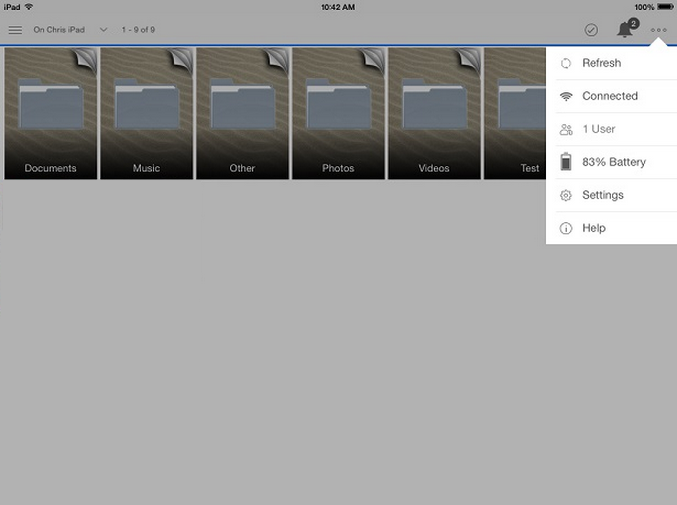
-
Tap the Power Settings Option
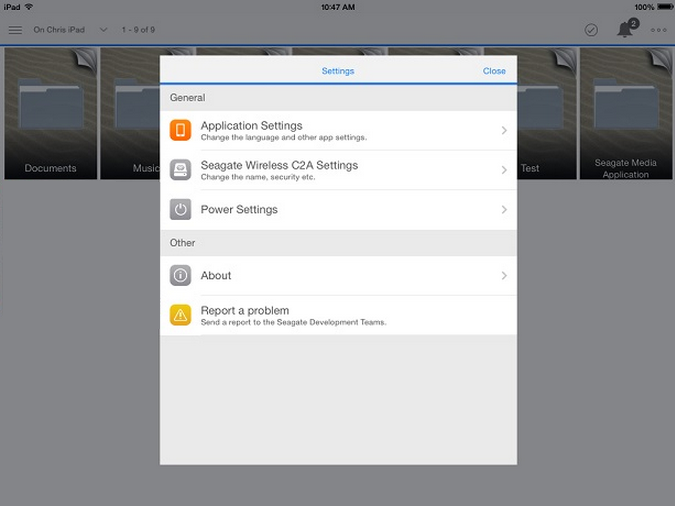
-
Tap the toggle button to switch the ECO mode to the ON position
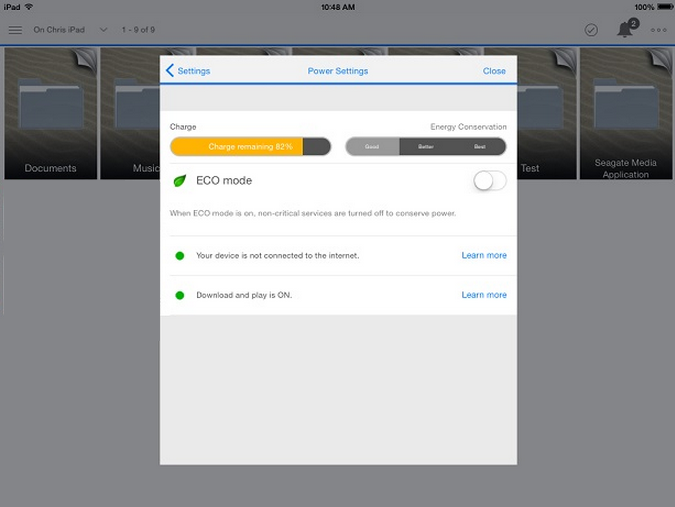
You may choose to turn ON the options for DLNA to be
be able to stream content to DLNA Certified devices
You may choose to turn ON the option for SAMBA to be able to
connect the drive to PC and Mac computers wirelessly