Samsung has implemented power optimization features that can affect how devices connect to your phone. Depending on if you have your phone’s screen locked or unlocked, plugging your phone into your DJI Copilot will have different results.
If your phone’s screen is unlocked, then plugging it into your Copilot should connect without issue. If your phone’s screen is locked, then the default power optimization settings of your phone will prevent the app from communicating with your DJI Copilot and it won’t connect.
If you would like to have your Samsung phone connect to your Copilot when you plug the device in while the screen is locked, then you will need to adjust the following settings on your phone:
- Open Settings using the gear icon on your phone
- Search for “Optimize battery usage”
- Tap on “Apps not optimized” and select “All”
- Look for the Copilot BOSS App and disable battery optimization by tapping on the slider
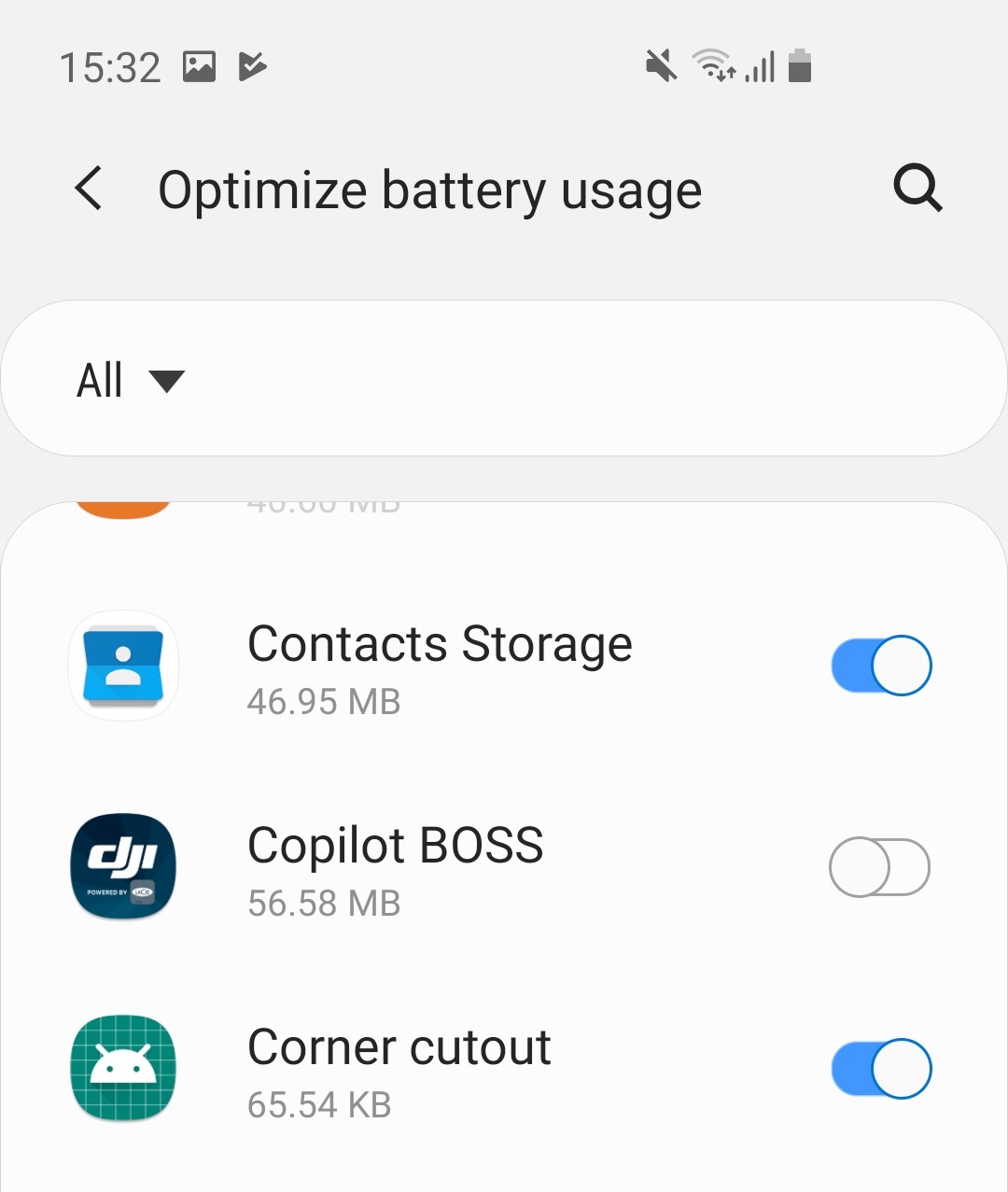
You should now be able to connect your phone to your DJI Copilot even when the screen is locked.










