NOTE:You must have administrative rights to your Windows computer.
- Open the Windows Start Screen and type in Control. Then click on Control Panel..
- Enter Network and Sharing Center.
-
Click on Change advanced sharing settings.
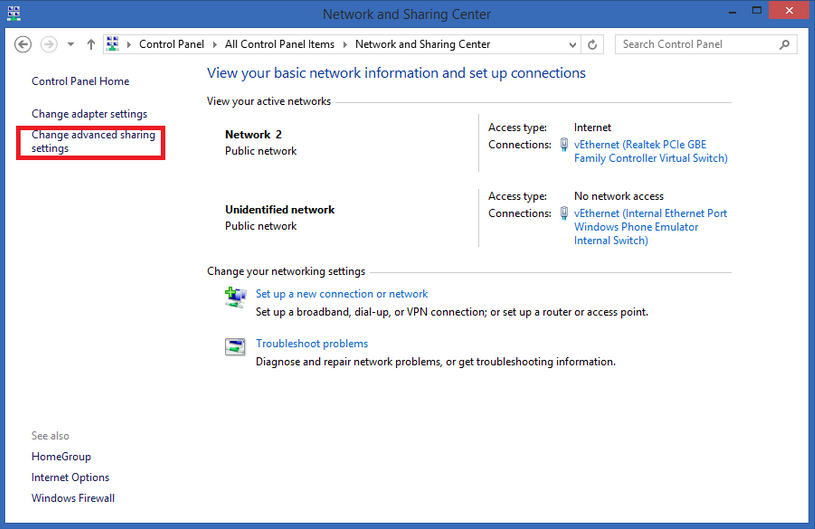
-
In the Guest or Public profile, turn on network discovery and printer sharing.
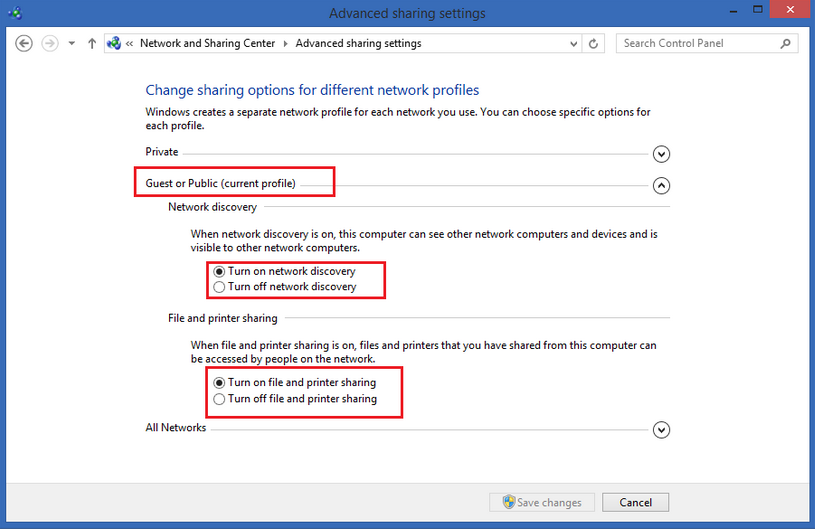
- Save your changes.
- Your Windows computer will now be able to detect your wireless device (with an unsecured SSID).










