Windows 8 supports seagateshare.com with the Seagate GoFlex Home using Internet browsers in Desktop Mode only.
| Desktop view - Supports seagateshare.com | Start view - Does not support seagateshare.com |
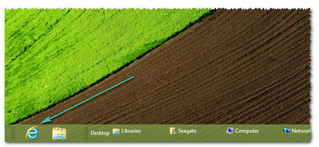 |
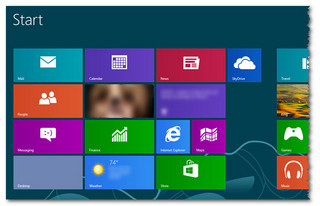 |
Be sure to use Internet Explorer, Firefox, or Chrome in Desktop Mode.
Internet browser apps in Windows 8 Start Mode do not support Flash, so seagateshare.com will not function properly.
Launching seagateshare.com from the Start Mode will result in an error message that reads: "It appears that you don't have the Adobe Flash 10 Player installed."
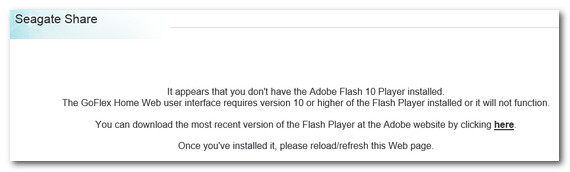
To resolve this, use seagateshare.com from the Desktop Mode of the Internet browser. To do so:
- Press the Windows key (
 ) + D.
) + D.
This will take you to the desktop. - The browser's quick start icon should be visible there on the desktop. Double-click to launch the browser.
The Desktop Mode will launch and the web address/URL bar will be on the top. - Go to www.seagateshare.com and proceed as normal.










