Note: Once your Android device is wirelessly connected to Wireless Plus or GoFlex Satellite, it is best to use the Seagate Media App to access and play your content.
To use the browser to play your media:
- If not already done, load content on the drive from your computer. Seagate recommends doing so through a USB connection to keep transfer speeds as high as possible.
- Launch the browser.
- In the URL address bar, type in 172.25.0.1.
- Select the media type (Videos, Music, Photos, Documents) you want to access.
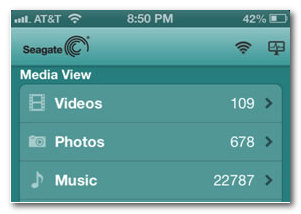
- Select the desired media.










