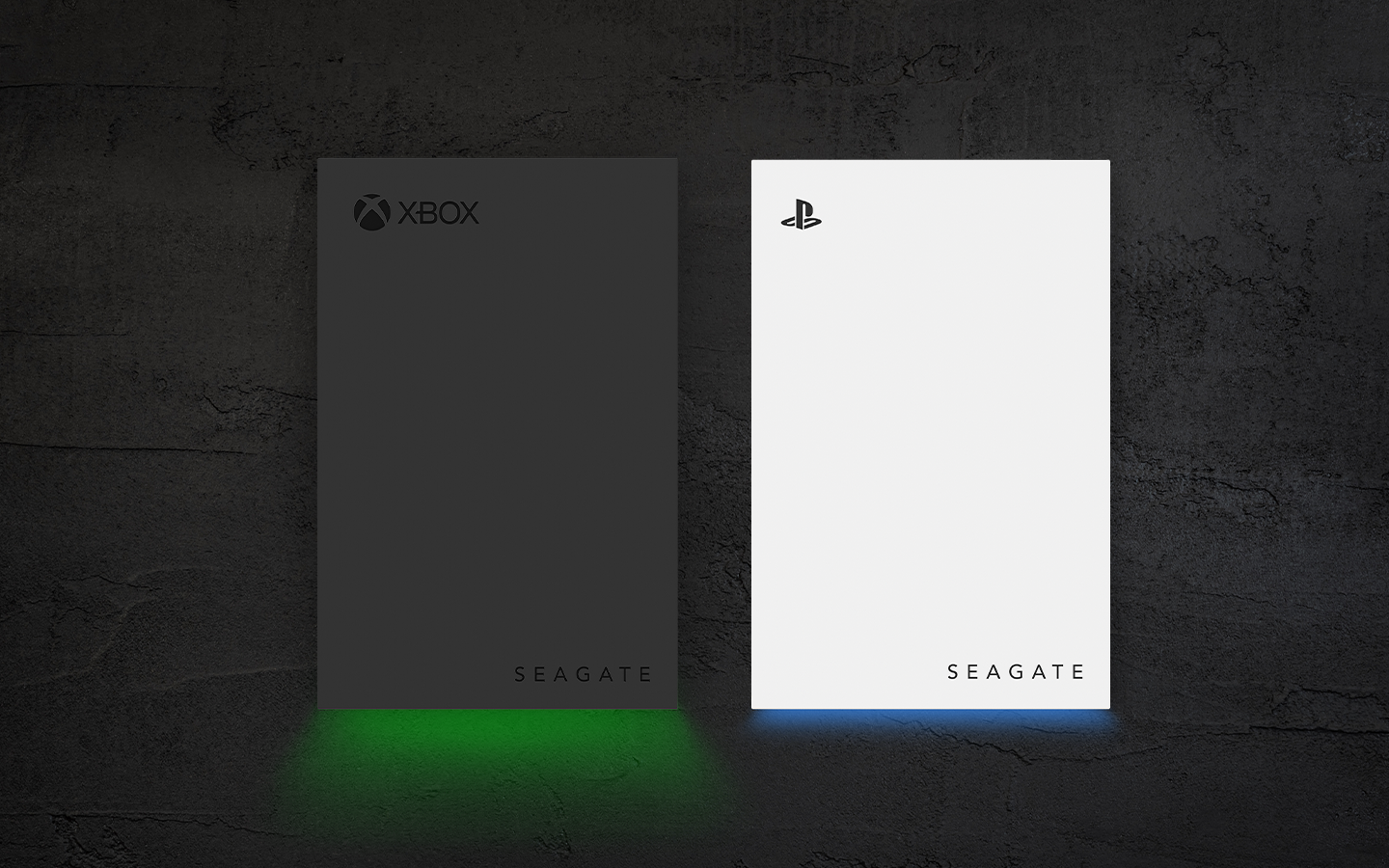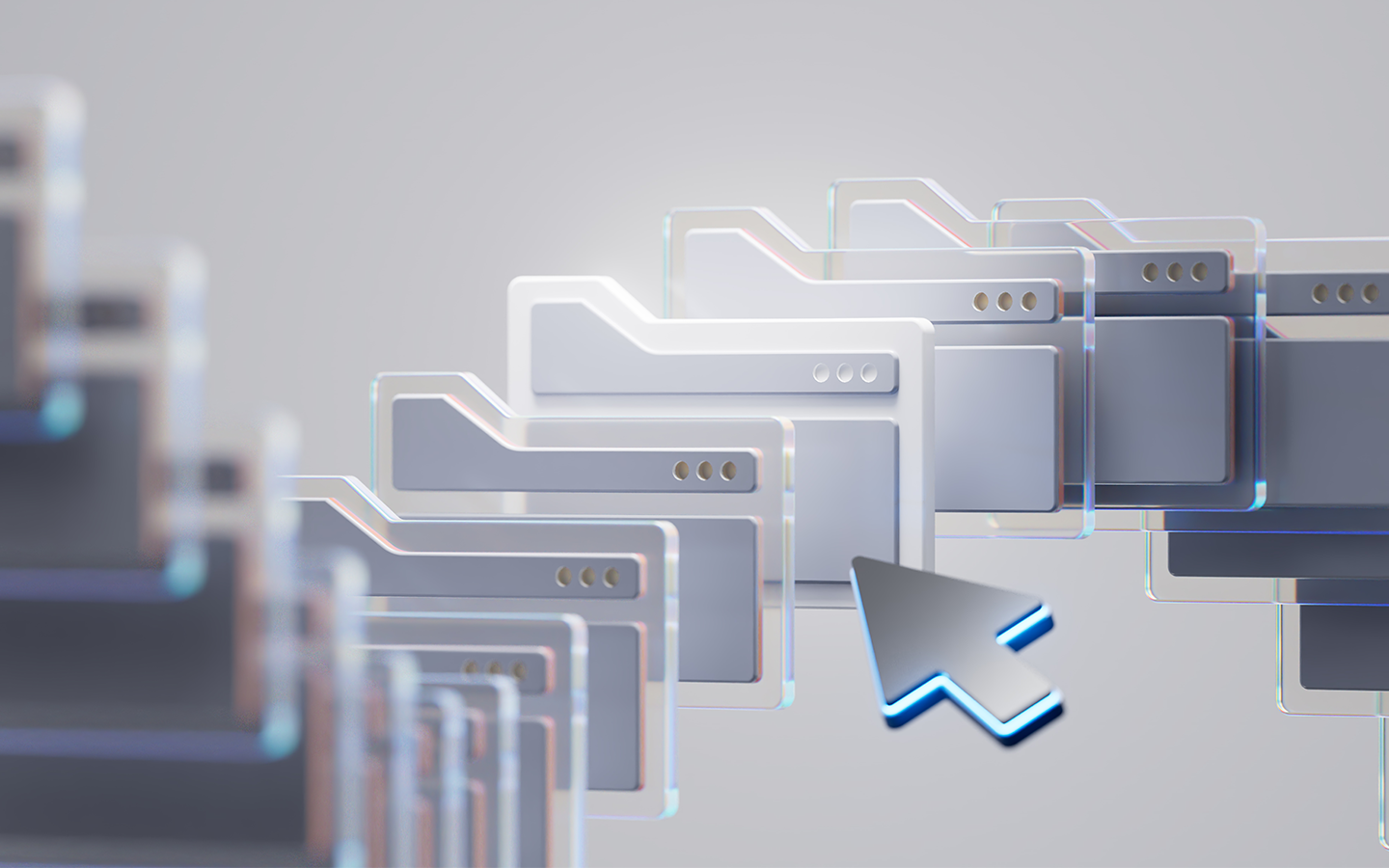Even in today’s world of cloud storage and streaming, external hard drives still play a critical role in how we store, access, move, and protect our data. Why? Because nothing beats the reliability and control of having your own physical backup of your files and data. Whether you’re saving family photos, expanding your game library, or transferring large work files, an external hard drive gives you fast, secure, and convenient storage—without taking up space on your desktop or laptop.
You can store your data on the cloud, but cloud services can fail, internet speeds can slow down, and sometimes you just need your files right now. That’s where a dependable external hard drive shines. It’s a smarter, safer solution that gives you peace of mind, whether you’re at home or on the go.
At Seagate, we’ve spent decades perfecting data storage. From casual users to gamers and creative professionals, millions of people around the world trust Seagate for durable, high-performance drives.
In this guide, we’ll show you what to look for when choosing the best external hard drive, how to pick the right one for your needs, and which external hard drive models are leading the way in 2025. Whether you’re backing up memories or managing large files, this guide will help you find the best external hard drive to keep your data protected—and always within reach.
Best external hard drives of 2025.
Not all external hard drives are created equal, and with so many choices, it can be tough to know which one delivers on performance, reliability, and long-term value. Seagate has spent decades perfecting the science of storage, and in 2025, our external drives continue to lead the industry in both innovation and trust.
We’ve carefully tested, reviewed, and evaluated the most popular and highly rated models to help you choose the right external hard drive—whether you need fast file transfers, massive storage, rugged portability, or seamless gaming performance. Each external hard drive featured below is built with the durability and technology that have made Seagate a household name in data storage.
From stylish portable drives to high-capacity drives and game-ready storage solutions, there’s something here for every user and every use case. These are our top picks for 2025—trusted by millions, engineered to last, and ready to protect what matters most: your data.
1. Seagate Ultra Touch external hard drive.
Best for: everyday backups with style and built-in security.
Seagate Ultra Touch external hard drive blends functionality with a clean, modern design. Wrapped in a soft woven fabric exterior, this drive feels more like a personal accessory than a piece of tech, but it’s built for serious backup work. With password protection and 256-bit AES hardware encryption, it’s perfect for keeping sensitive files safe.
Available in capacities up to 2TB, this external hard drive is compact, portable, and bus-powered—meaning no bulky power brick required. It supports USB-C and USB 3.0 for wide device compatibility and works out of the box with Windows® and macOS® (even Time Machine with reformatting). If you need a secure, stylish solution for everyday storage, this drive checks all the boxes.
2. Seagate Expansion external desktop drive.
Best for: massive storage for home offices and media archives.
When you need serious space, the Seagate Expansion external desktop drive delivers. Offering up to a whopping 28TB of storage, it’s a powerhouse built for people who work with massive file libraries or simply want everything in one place—photos, videos, backups, documents, and more.
It’s designed for stationary setups, with an external power supply and fast USB 3.0 connectivity for high-speed data transfers. There’s no complicated software or setup—just plug it in, and you’re ready to go. It’s the go-to choice for photographers, video editors, and anyone with a large home media collection or multi-device backup needs.
3. Seagate Game Drive for Xbox and PlayStation®.
Best for: Xbox® and PlayStation® console gamers who need more space for their games.
Running out of room on your console? The Seagate Game Drive for Xbox is a must-have for Xbox gamers. The Seagate Game Drive for PlayStation® is a must have for PlayStation® gamers who want to expand their game library without sacrificing performance. Both external drives are officially licensed, so you can count on smooth integration and dependable gameplay.
With up to 5TB of storage, you can store over 100 games on a single device—no more deleting your favorites just to make room for the latest release. It’s USB-powered and ultra-slim, making it easy to bring to a friend’s house or pack up with your console. Just plug it in, and your system will recognize it instantly.
4. Seagate Backup Plus portable drive.
Best for: reliable everyday storage with wide compatibility.
The Seagate Backup Plus portable hard drive is one of the most versatile and dependable external hard drives on the market. With capacities of up to 5TB, it’s perfect for users who want a sleek, high-capacity storage option that travels well. Whether you’re backing up important files, organizing personal media, or storing work documents, this drive gets the job done—quietly and efficiently.
It connects via USB 3.0 for quick data transfers and is compatible with Windows and macOS right out of the box with Seagate Toolkit software.
5. Seagate One Touch external hard drive.
Best for: reliable everyday storage that’s very affordable.
If you’re looking for a reliable and budget-friendly option that doesn’t skimp on performance, the Seagate One Touch external hard drive is a solid choice—especially for everyday users, students, and remote workers who need dependable storage for documents, media, and backups.
The One Touch series offers capacities up to 5TB, with fast transfer speeds and a compact, stylish design that fits easily into a backpack or desk drawer. It’s particularly well-suited for routine backups, media libraries, or as an extended drive for laptops with limited internal storage.
Plus, it comes bundled with helpful extras like Seagate’s Toolkit software for automatic backup and a one-year subscription to Mylio Photos and Adobe® Creative Cloud, making it an excellent all-in-one solution for managing and protecting your digital life.
6. LaCie mobile secure external hard drive.
Best for: creative professionals that’s secure and stylish.
The LaCie® mobile drive secure external hard drive is an excellent option for Mac® users and creative professionals who prioritize both style and security in their storage solutions. With a sleek, minimalist design that complements Apple® devices, this drive offers capacities up to 5TB and features USB-C compatibility for fast file transfers.
What sets it apart from other external hard drives is its focus on data protection—equipped with hardware encryption and password protection through LaCie Toolkit, it helps ensure your files remain safe and private.
It’s particularly ideal for storing and backing up high-resolution photos, videos, and design projects, whether you’re working at home, in the studio, or on the move. The inclusion of automatic backup software and a complimentary Adobe Creative Cloud subscription for a limited time adds even more value, making it a smart and secure choice for users in creative fields.
What to look for in an external hard drive.
Choosing the right external hard drive starts with understanding how you’ll use it. Not all drives are built the same, and what works for one person may not be right for another.
Are you backing up family photos, documents, and school assignments? Then you’ll want something affordable, reliable, and easy to carry. Are you a content creator constantly moving large video files or high-res images? You’ll need speed, durability, and enough space to handle demanding workflows without slowing down.
Gamers often need external drives to store massive game libraries, while small business owners may need long-term backup solutions that run quietly and efficiently in the background. And if you're someone who travels often or works remotely, portability and security might rise to the top of your list.
The good news? Today’s external hard drives come with a variety of features to meet every lifestyle and workload. From super-fast external SSDs to high-capacity external hard drives, from rugged builds to sleek, stylish finishes, there’s an option designed just for you.
But to make the right choice, you need to know what features actually matter—and how they translate to real-world benefits. That’s what we’ll break down next: capacity, speed, portability, durability, compatibility, and security.
Understanding these key factors will help you choose an external hard drive that doesn’t just meet your needs today, but can grow with you tomorrow.
Here are the most important things you should consider when choosing the best external hard drive:
1. External hard drive storage capacity.
This one’s obvious—how much storage space do you need? But here’s the thing: most people underestimate how quickly data piles up. A few photos and documents might not take much space today, but add in 4K or 8K videos, large project files, or a growing game library, and suddenly your drive fills up faster than you expected.
Let’s break down what different capacities mean in everyday use:
1TB to 2TB.
This is perfect for students, casual users, or anyone backing up basic files like documents, music, and photos. You’ll be able to store around 250,000 high-quality photos or 500 hours of HD video. Great for everyday use, but it may feel tight if you’re working with large media files or backing up multiple devices.
4TB to 8TB.
The 4TB to 8TB capacity is ideal for photographers, video editors, and gamers. This range gives you room for thousands of RAW images, hours of 4K footage, and dozens of AAA games. It’s also great for home users who want to consolidate and back up family devices in one place.
10TB+.
It’s the best option for professionals handling massive amounts of data—think architects, filmmakers, IT teams, or anyone managing server backups or high-volume security footage. These external hard drives are typically desktop-style and built for long-term use.
Seagate pro tip: always buy an external hard drive with a higher capacity than you think you need. Storage needs grow with time—especially as photo and video quality improves, apps get bigger, and file sizes increase across the board. It’s smarter to invest in extra space now than to run out later and juggle multiple drives. If you’re worried about overkill, don’t be. Unused storage doesn’t slow your drive down—it just gives you peace of mind that you’re covered for future needs.
2. Speed—choosing between an external hard drive and SSD.
Speed plays a crucial role in how smoothly your storage solution fits into your life. Whether you’re backing up files, editing videos, or loading games, choosing the right type of external drive—hard drive or SSD—can make all the difference.
Each has its strengths. The key is choosing the one that aligns with your storage needs, lifestyle, and workflow.
External hard drives: high capacity, reliable performance.
External hard drives are known for their reliability and impressive storage capacity at a great value. Inside, they use spinning disks to read and write data, a proven technology trusted for decades. What you get is a rock-solid solution for large-scale storage—perfect for backups, media libraries, and long-term file organization.
Today’s external hard drives are faster and more efficient than ever, thanks to advanced caching, refined interfaces, and Seagate’s ongoing innovation. Whether you’re managing family photos, storing video archives, or running business backups, hard drives give you dependable performance and plenty of room to grow.
SSD: speed, portability, and power efficiency.
External SSDs, on the other hand, use flash memory to access data nearly instantly. They’re extremely fast, lightweight, and resistant to bumps or drops—making them ideal for creatives, professionals, and anyone who’s always on the move.
External SSDs shine when speed is a priority. If you frequently transfer large files, work directly from your external drive, or want fast game load times, an SSD can boost your workflow significantly. They’re especially useful for photographers, video editors, and gamers looking for seamless performance.
Which one’s right for you?
Choose an external hard drive if you want the most space for your dollar and a trusted, proven solution for reliable data storage. It’s ideal for general use, backups, and large file libraries.
Choose an external SSD if you need high-speed transfers, real-time editing capabilities, or a highly portable drive that’s built for speed and performance.
Seagate pro tip: use both. Use an external hard drive for long-term storage and an external SSD for active projects. With Seagate, you don’t have to compromise—both options are built for durability, backed by decades of experience, and optimized for the way you work.
3. Portability.
If you’re always on the move, portability should be high on your list. Slim, lightweight drives that fit in your pocket and don’t need external power are ideal for students, remote workers, and creatives. Look for features like USB bus power, shock resistance, and a rugged build to survive bumps in your backpack.
On the flip side, desktop external hard drives are larger and may require external power, but they offer more storage and stability—perfect for setting up a reliable home or office backup station where portability isn’t a concern. Choose what fits your lifestyle. Seagate offer various external hard drives options designed to fit every need.
4. Compatibility.
A great external hard drive isn’t just about speed or storage—it needs to work smoothly with your devices right out of the box. Most Seagate external hard drives are universally compatible with Windows, macOS, and ChromeOS®, and many also work with game consoles like PlayStation and Xbox.
For the fastest experience, match the drive’s port with your device. USB 3.0 is widely supported and offers solid speeds, but if your laptop or desktop has USB-C or Thunderbolt 3/4, you’ll get even faster transfer rates. The right connection makes backups and file transfers quick and frustration-free. Seagate offers a wide variety of external drives that support both USB-A and USB-C connections. If you purchase a hard drive with a USB-C connection, you can always purchase an adapter that will allow you to use your drive with a device that only has USB-A ports.
5. Durability and design.
Seagate external hard drives are built to last—period. Whether you’re constantly on the move or working in demanding environments, durability matters. Many Seagate external drives are designed with rugged exteriors that resist drops, bumps, and everyday wear and tear.
Some models even feature textured or woven finishes that not only look great, but also add grip and scratch protection. Certain SSD models offer shock resistance and even weatherproofing to keep your data safe in rain, dust, or unexpected spills. From sleek desktop designs to tough portable builds, Seagate combines reliability with style, so your drive can take a hit and still perform like new.
6. Security.
At Seagate, when it comes to your data, security isn’t optional—it’s essential. That’s why many Seagate external drives offer built-in password protection and advanced hardware encryption. These features help keep your files safe from prying eyes, whether you’re storing sensitive work documents, personal financial records, or private photos. Hardware-based encryption adds a powerful layer of protection without slowing down performance. If your drive is ever lost or stolen, your data stays locked and unreadable. With Seagate, your files aren’t just stored—they’re shielded with enterprise-grade security you can count on.
How to choose the best external hard drive for you.
Still not sure which external hard drive to pick? You’re not alone. With so many options, it’s easy to feel overwhelmed. But the right choice comes down to your needs, how often you use the drive, and what kind of files you’re storing.
To make it simple, here’s how to match your lifestyle with the best Seagate external hard drive:
1. For students or casual users.
If you’re mostly backing up class notes, photos, or personal documents, go with the Seagate Ultra Touch external hard drive or Backup Plus Ultra Touch external hard drive. These external hard drives are sleek, lightweight, and stylish—perfect for slipping into a backpack or laptop bag. Plus, they offer optional password protection, so you can keep your data and important files secure.
2. For creative professionals.
If you’re going to be handling large files like videos, high-res photos, or design projects? You’ll need speed and reliability. While external SSDs are better suited for high-speed workflows, if you still want a hard drive option with great value, the Backup Plus Ultra Touch offers decent speed with up to 2TB of space in a compact form. Want even faster performance? Consider combining your external hard drive with a small SSD for active files and use the external hard drive for archiving your media.
For home users with lots of data. Whether you’re organizing years of family photos or backing up multiple computers, the Seagate Expansion desktop hard drive is your best bet. With up to 28TB of storage, it offers massive capacity at an unbeatable price. It’s ideal for home offices, media collectors, and anyone who needs a simple, dependable storage hub.
3. For console gamers.
Tired of running out of space every time a new game drops? The Seagate Game Drive for Xbox or Seagate Game Drive for PlayStation® make it easy to expand your storage and keep your favorite titles ready to play. No need to uninstall or redownload—just plug it in, and you’re good to go.
4. For those who value speed and power.
While this guide is focused on helping you find the best external hard drives, we’d be doing you a disservice if we didn’t mention at least one standout SSD for speed lovers.
If performance is your top priority—especially for video editing, large file transfers, or working directly off the drive—the Seagate One Touch SSD is worth a look.
With read speeds up to 1,030MB/s, it’s built for real-time workflows, lightning-fast access, and life on the go. It’s compact, shock-resistant, and offers password protection. If you want the best of both worlds, pair this SSD with a high-capacity Seagate external hard drive for speed and storage in one setup.
Seagate pro tip: plan ahead.
Your storage needs will grow—photos, videos, and file sizes continue to get bigger. So even if you think you only need 1TB today, it’s smart to give yourself breathing room. Investing in a slightly larger drive now can save you from running out of space down the line. Remember, with Seagate, you’re not just buying storage—you’re investing in peace of mind. Choose an external hard drive that fits your needs now and continues to support you in the future.
What can external hard drives be used for?
External hard drives are incredibly versatile, making them essential for everyday digital life. Here are the top seven consumer use cases:
1. Backing up personal files.
External hard drives can be used to protect important documents, photos, and personal data from computer crashes or accidental deletion. External hard drives offer a simple, offline backup solution—so you always have a safe copy of what matters most, even if your main device fails.
2. Storing photos and videos.
Today’s smartphones and cameras produce high-resolution images and 4K videos that quickly eat up storage. External hard drives make it possible for you to offload and organize large media libraries without paying monthly cloud fees or deleting old memories to free up space.
3. Expanding laptop storage.
Many laptops—especially ultrabooks and MacBooks—come with limited internal storage. An external hard drive gives you extra room for apps, downloads, and files without slowing down your computer or being forced to upgrade internal components.
4. Creating a portable media library.
Take your movies, music, and TV shows with you wherever you go. With an external hard drive, you can build a personal media library and plug it into your smart TV, game console, or laptop—perfect for travel, family road trips, or long flights.
5. Storing games for consoles.
Console storage fills up fast, especially with modern games taking up 100GB or more. External hard drives let you install and play games without deleting older ones. Just plug into your PlayStation® or Xbox, and expand your game library instantly. Seagate offers a wide variety of Xbox external hard drives and PlayStation® external hard drives for you to choose from.
6. Sharing large files between devices.
External hard drives make it easy to transfer massive files—like videos, design projects, or music libraries—between computers, especially when internet speeds are too slow or cloud services have file size limits. It’s fast, private, and reliable.
7. Organizing family or work files.
Tired of digging through cluttered folders? Use an external hard drive to organize and separate files by category—schoolwork, taxes, family photos, creative projects, and more. It’s an easy way to keep digital life tidy and accessible for the whole household.
Why trust Seagate for external hard drives?
Seagate has been a leader in data storage for over 40 years. We’ve helped businesses, creators, and everyday users around the world store billions of terabytes of data—with reliability that’s hard to beat.
Our external hard drives are backed by industry-leading warranties and support, and we design them with both performance and user experience in mind. Whether you’re using a Seagate drive for work, school, gaming, or personal backup, you can count on speed, security, and simplicity.
We also offer tools like Seagate Toolkit for easy backups and encryption, plus Rescue Data Recovery Services with select drives—just in case something goes wrong.
When your files matter, Seagate is the name to trust.
How to set up and format your external hard drive.
Setting up your external hard drive is easy and takes just a few minutes. Whether you’re using it for backups, file transfers, or media storage, following the right setup steps ensures your drive runs smoothly and works with your device.
1. Connect your external hard drive to your device.
Use the included USB cable to plug the drive into your computer. Most Seagate external hard drives use USB 3.0 or USB-C, and they’ll show up automatically on Windows or macOS. If nothing appears, check that the cable is fully inserted and try a different port.
2. Decide how you’ll use your external hard drive.
Before formatting, think about how you plan to use the drive. Will it be for backups only? Will you use it with both Mac and Windows? Your formatting choice will depend on this.
NTFS: Best for Windows only.
HFS+ or APFS: Best for Mac only.
exFAT: Works with both Windows and Mac (great for compatibility).
3. Format the drive (optional, but recommended).
Here’s how to format an external hard drive on different devices.
Formatting an external hard drive on Windows.
Open File Explorer, right-click the drive, and select Format.
Choose the file system (usually exFAT or NTFS).
Give your drive a name and click Start.
Formatting an external hard drive on MacOS.
Open Disk Utility (found in Applications > Utilities).
Select the drive, then click Erase.
Choose a format (like exFAT or APFS) and name the drive.
Click Erase to begin.
4. Install Seagate Toolkit (optional).
Want to automate backups or enable password protection? Download Seagate Toolkit from the official Seagate website. This free tool makes it easy to set up scheduled backups, sync folders, and manage drive security features.
5. Start using your drive.
Now you’re ready to drag, drop, copy, or back up files. Create folders to stay organized and start enjoying the extra storage space. If you’re using the drive for backups, set up your software (Time Machine on Mac or File History on Windows) to begin automatic protection.
Seagate tips for maintaining your external hard drive.
Your external hard drive is more than just a storage tool—it’s a digital safety net. Whether you’re backing up years of memories, storing work projects, or managing your game library, taking care of your drive means it stays reliable for the long haul.
Even the most durable Seagate drives benefit from good user habits. A little attention can go a long way toward preventing data loss, slow performance, or hardware failure.
Here are some essential tips to keep your external drive in top shape:
Tip #1. Always eject your external hard drive before disconnecting.
It may be tempting to just unplug and go, but that can cause data corruption or even hardware damage. Use the operating system eject or safely remove hardware function to make sure all files are closed, and no data is still being written.
Tip #2. Keep your external drive cool.
Like all electronics, external hard drives don’t like heat. Avoid leaving them in hot cars, in direct sunlight, or next to other heat-generating devices. Overheating can shorten the lifespan of your drive or cause it to slow down.
Tip #3. Don’t drop your external hard drive.
While many Seagate drives are designed to handle everyday bumps, external hard drives are not invincible. Avoid sudden drops or impacts. This is important for hard drives as this could damage the internal spinning disks. If you’re traveling with your drive, keep it in a padded case or sleeve for extra protection.
Tip #4. Use the right cable with your external hard drive.
Using an old, frayed, or incompatible cable can limit your drive’s performance—or worse, cause data errors. Always use the cable that came with your external hard drive, or replace it with one that matches the drive’s interface (USB 3.0, USB-C, etc.) to get the best speeds and safest connection.
Tip #5. Back up your backups.
If your data is critical—like business files, tax documents, or once-in-a-lifetime photos—consider keeping a second backup, either on another drive or in the cloud. No device lasts forever, and redundancy is your best protection against the unexpected.
An external hard drive is an investment in your digital life. With just a little care, it can serve you faithfully for years—quietly storing, protecting, and organizing the files that matter most. Treat your drive with respect, and it’ll return the favor by keeping your data safe, secure, and always within reach.
Emerging technologies in external storage.
The world of external storage is undergoing a transformation in 2025, driven by cutting-edge innovations that significantly boost performance, portability, and reliability. Among the most notable developments is the widespread adoption of Thunderbolt 5—a game-changing connectivity standard that unlocks blistering data transfer speeds and enhanced power efficiency.
One of the standout products ushering in this new era is the LaCie Rugged SSD Pro5, a premium external SSD designed for creatives, professionals, and power users who need both speed and durability. Leveraging the full potential of Thunderbolt 5, the LaCie Rugged SSD Pro5 delivers read speeds up to 6,700MB/s and write speeds up to 5,300MB/s, making it one of the fastest external SSDs available on the market today. This makes it ideal for high-resolution video editing, 3D rendering, and rapid backups of massive datasets.
But speed isn’t the only highlight. The LaCie Rugged SSD Pro5 is built to endure the toughest environments. With an IP68 rating for dust and water resistance, drop resistance up to three meters, and crush resistance of up to two tons, it’s tailor-made for on-the-go professionals who work in unpredictable or harsh conditions—photographers on location, filmmakers in the field, or remote digital nomads.
What truly sets this drive apart is its eco-conscious design, made with at least 45% recycled materials. And for added value, it comes with a five-year limited warranty, Rescue Data Recovery Services, and even a one-month membership to Adobe Creative Cloud, making it a complete solution for creative professionals.
Ready to store smarter?
External hard drives are more than just data storage—they’re peace of mind. And in 2025, with more content, more games, and more digital needs than ever, having a reliable external hard drive is essential.
Whether you want speed, size, security, or simplicity, Seagate offers an external hard drive that fits your needs perfectly. From everyday users to high-performance professionals, our drives are trusted around the globe for a reason—they work when you need them the most.
Start your storage upgrade today. Explore the full Seagate lineup of external hard drives and find your perfect match.