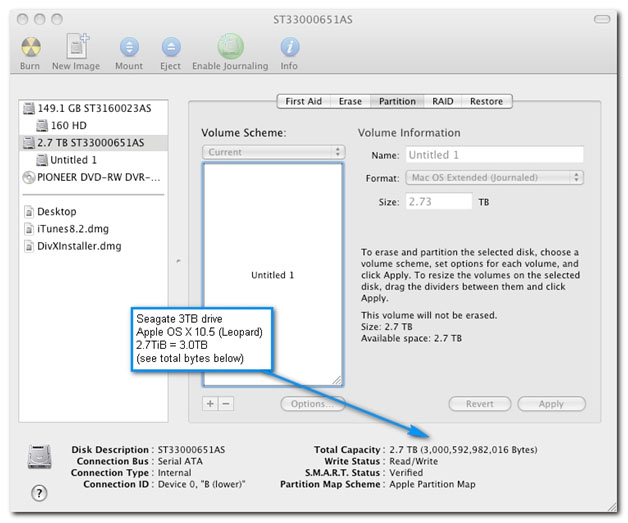Macintosh systems with OS X 10.6 (Snow Leopard) and OS X 10.5 (Leopard) support direct attached disk drives greater than 2.2TB in size using GPT (GUID Partition Table).
Macintosh Power Mac G5, MacPro and iMac systems with the above versions of OS X can support 3.5” disk drives greater than 2.2TB in non-RAID configurations.
Software RAID 0 (striped) and RAID 1 (mirrored) with OS X 10.6.6 should work.
Other related categories of storage with possible 2.2TB limitations:
- OS X 10.4 (Tiger) appears to recognize disk drives larger than 2.2TB and has GPT support for additional drives. However, it is reported to be unable to setup or boot a partition larger than 2.2TB.
- Apple Software RAID prior to OS X 10.6
- Apple Bootcamp (including Windows 7 64-bit)
- Apple RAID cards
- Software based full disk encryption tools
- SoftRAID (a third-party application)
 Product support for disk drives greater than 2.2TB is rapidly evolving. Please contact your suppliers directly for the latest status and capacity support limitations of their products. If you find that any part of this information is out of date or lacking, please let us know so that we may correct it and better serve future readers.
Product support for disk drives greater than 2.2TB is rapidly evolving. Please contact your suppliers directly for the latest status and capacity support limitations of their products. If you find that any part of this information is out of date or lacking, please let us know so that we may correct it and better serve future readers.
Below, a sample screen shot from OS X 10.5 Disk Utility, with a Seagate 3TB drives as additional storage: