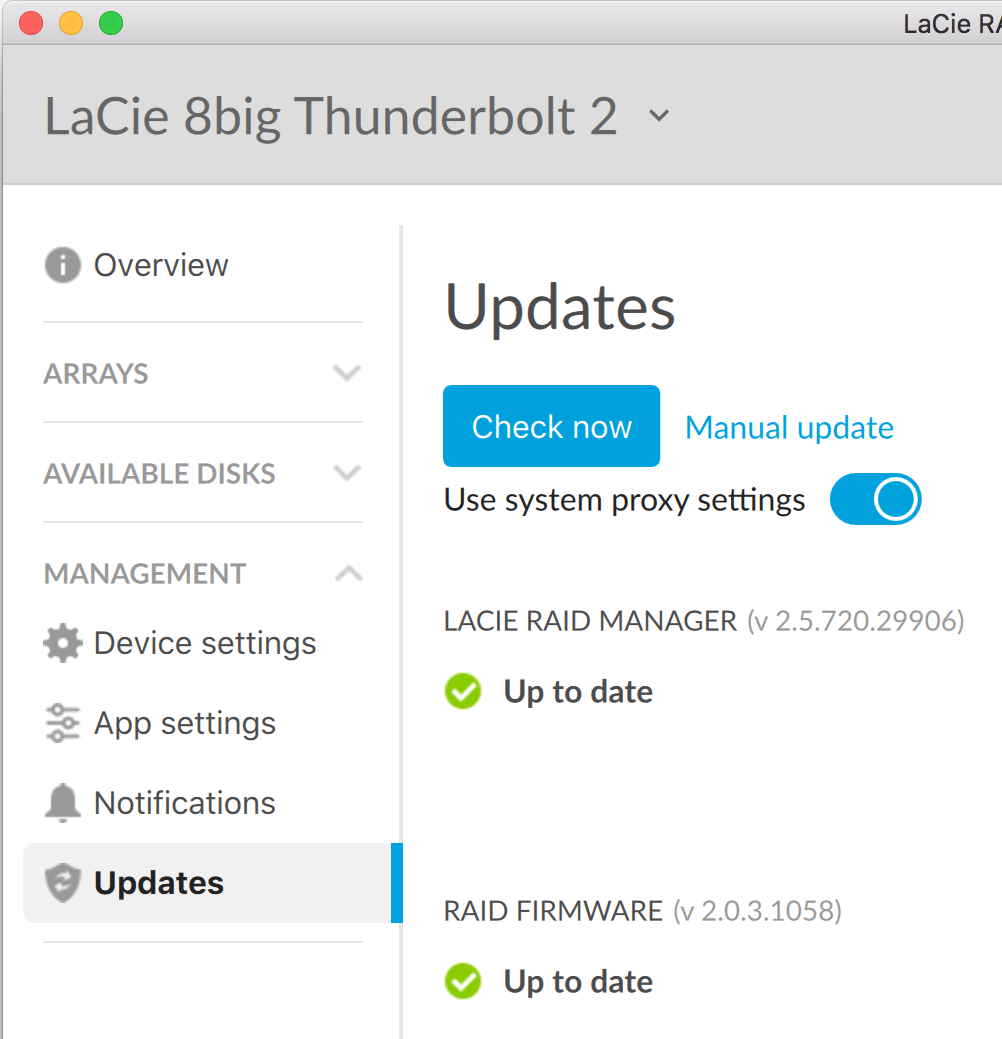This article provides instructions on how to update the RAID firmware of 5big and 8big Thunderbolt 2 devices when they are not detected by LaCie RAID Manager.
If your big device is not being detected in LaCie RAID Manager (LRM), it’s an indication that the RAID firmware is outdated. Since the device is not being detected the firmware update cannot be accomplished within the software. To solve this issue, a standalone firmware updater was developed and it’s now available for download.
Requirements:
-
You need to be computer administrator to run the updater tool
-
Only one big device connected to the computer
-
Latest version of LaCie RAID Manager must be installed on the computer
See below the instructions to perform the RAID firmware update:
-
Log in to the computer as an administrator
-
Make sure LRM (latest version) is installed (it can be downloaded here)
-
Download the updater tool for your device and extract the archive files
-
Double click on “Update_firm.command” file
-
Type the admin password and press enter
-
Note the progress of the firmware update, see the image:

-
Once the update is complete a message [Process completed] appears, see image:
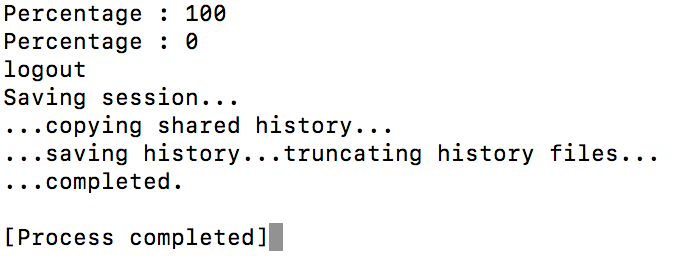
-
Close the tool and launch LaCie RAID Manager
-
Note that your device is now detected
-
To verify the firmware version, click on Updates tab, see image: